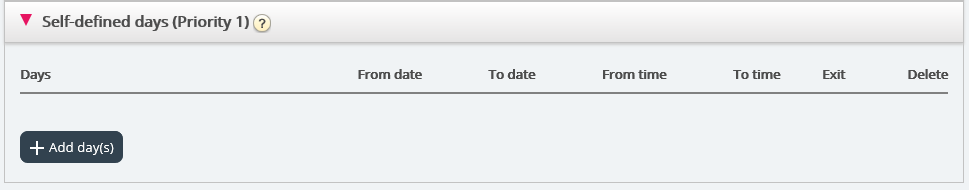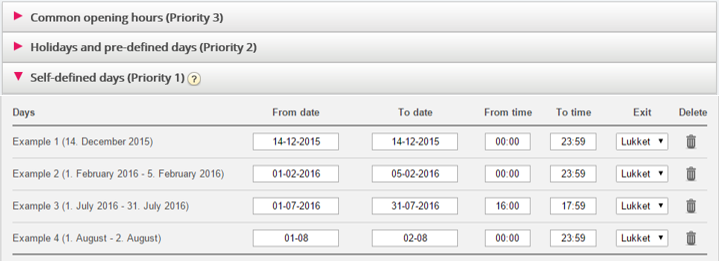Self-defined Days
In the Self defined days accordion, you can define dates and date ranges that have different opening hours than normal (and that is not listed under Holidays and pre-defined days).
Click Add day(s) to add one day or a range of days. You can:
- Add a time interval for one day, by setting the same From date and To date, and the desired From time and To time. To choose the whole day, select From time 00:00 and To time 23:59.
- Add a date range that should use the same exit for the whole date interval. Select From date and To date and set From time to 00:00 and To time to 23:59.
- Add a date range that should use the same exit for a specific time interval for each of the days in the date interval. Select the desired date range (e.g. 01.07.2016 31.07.2016) and the desired time range (e.g. 16:00-17:59). Please note that the defined exit in this case will be used only 16:00-17:59 for each of the days in the date interval.
- Add a date range without a year if this range should be used all years from now. Enter the desired From date and To date on format dd-mm (e.g. From 01-07, To 31-07).
Click Add to add the new entry to the list, and then click Save. See example below: