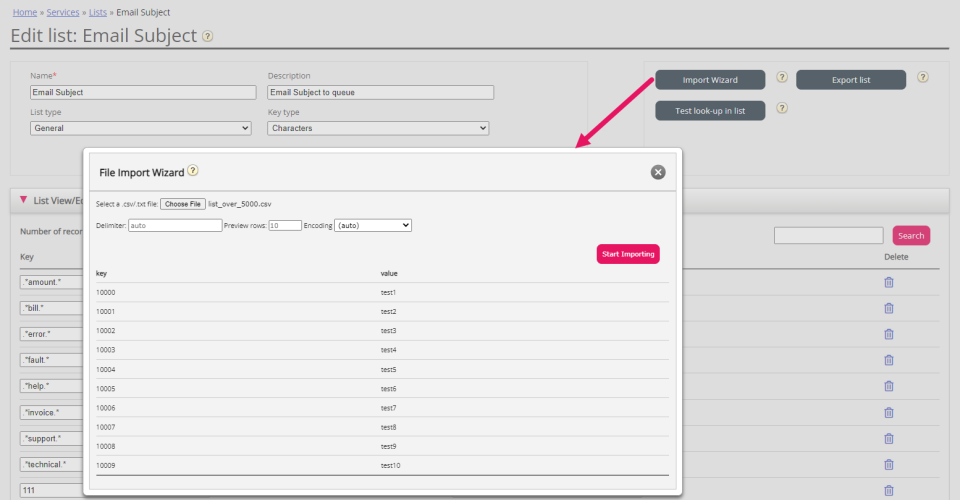Import Wizard
If you want, you can upload a file with list content into the Admin Portal. If you do, this file's content REPLACES the current content in the list! If you want to do this, click Import Wizard, then click Choose file and select the file on your disk, and if the preview looks ok, then choose Start importing.
Max list size for file upload is 10.000 records. (Files put on the FTP server can be significantly bigger)