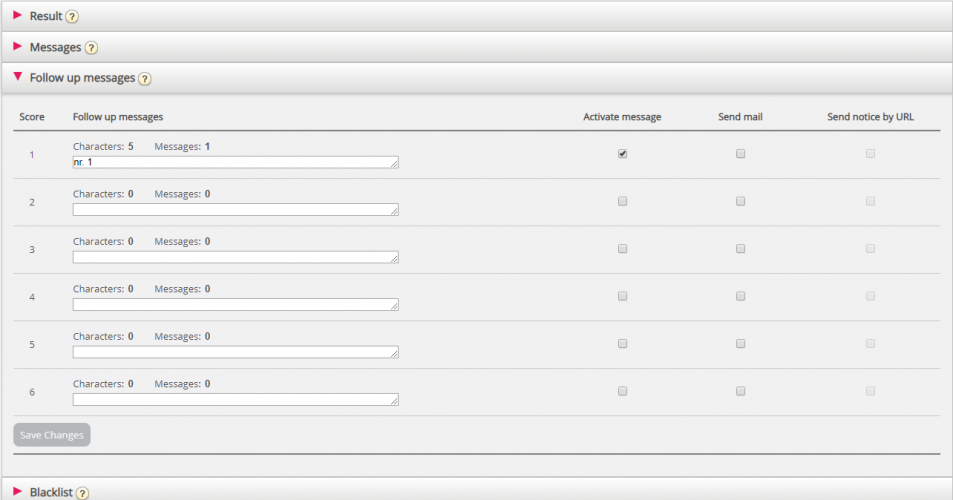Follow-up messages
The administrator can choose to enable a follow-up message for one or more scores. If the follow-up message is enabled for a score, the follow-up message will be sent to the caller before the Reply message.
- If you check Activate message for a score, the follow up message will be sent to callers sending this score.
- If you check Send email for a score, an email will be sent to the predefined email address for each time this score is received.
- If you check Send notice by URL for a score, a URL with given parameters is triggered for each time a caller gives this score. Example: Callback to user is automatically ordered at score 0 or 1.
It is also possible to configure a Common follow-up message for SMS Web Survey. This is done under accordion Messages.