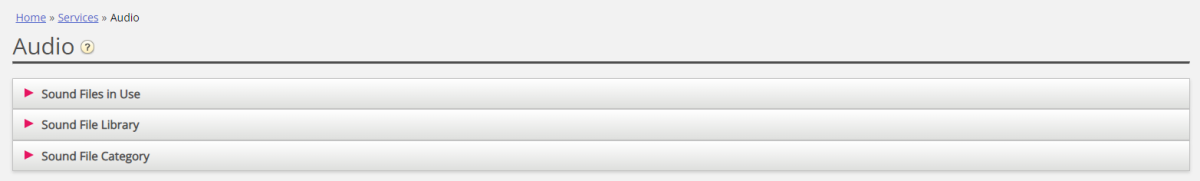Audio
On this page you can manage your sound files. The page has 3 parts:
- Under Sound files in use you can see and change what sound file is being used in each Call Flow Tool module that uses a sound file. (This can also be done in the Call Flow Tool)
- In the Sound file library you can upload new sound files from your computer, record sound files over the telephone, and you can generate sound files from text.
- Under Sound file category you can create Categories to put your sound files in, so that it becomes easier to get an overview over all your sound files.
Sound files can also be uploaded directly into modules Audio, Caller input and Menu in the Call Flow Tool.
To browse through all the articles in this section, look into the index tree on the left.