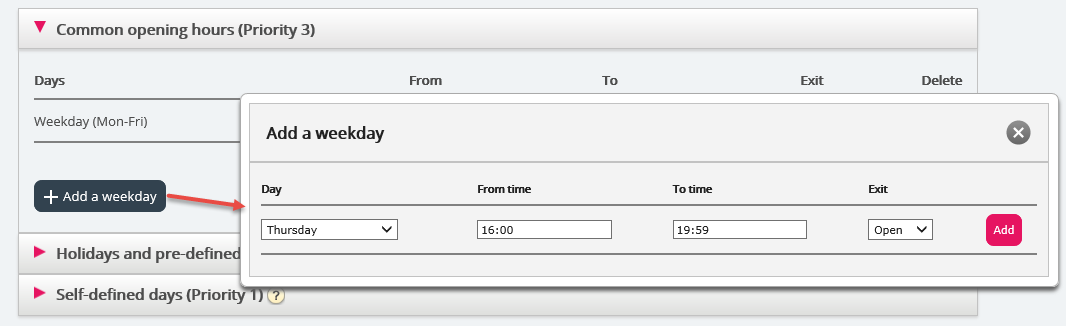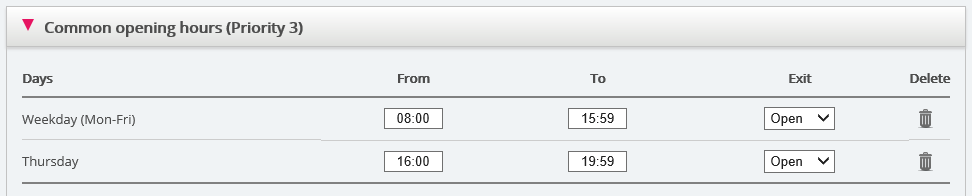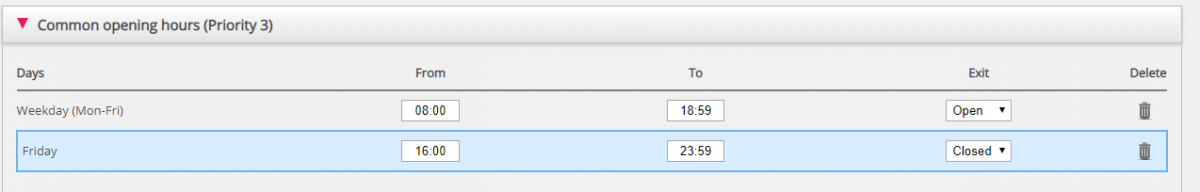Common Opening Hours
Define the contact centre's normal opening hours in the Common opening hours tab by clicking Add a weekday.
In the new window that appears you can add an entry with From time and To time for "Weekday (Mon-Fri)", "Weekend (Sat-Sun)" or an individual day, using the relevant Exit. The easiest way is to define when it's open and have "Exit used if nothing else is specified" (the default exit) pointing to a "closed message". Add as many weekday rows as you need and then save.
In the example below, we have defined that exit Open should be used on Weekdays (Mon-Fri) 08:00 to 15:59 and on Thursday from 16:00-18:59.
Please note that the value in the 'To' field should always be set one minute before the desired To time. This is because it covers a whole minute. If you set To = 15:59 this means To 16:00:00.
Overlapping entries
You are not allowed to have 2 entries for the same day (e.g. Friday) that are overlapping, but you can have a single-day entry which overlaps with Weekdays (Mon-Fri) or Weekends (Sat-Sun). Please note that the system, within Common opening hours, first looks for match in single day entries, and if no match found, it looks for match in Weekday (Mon-Fri) or Weekend (Sat-Sun). Example:
On Friday at 16:10, match is first found on row Friday 16:00-23:59, exit Closed.