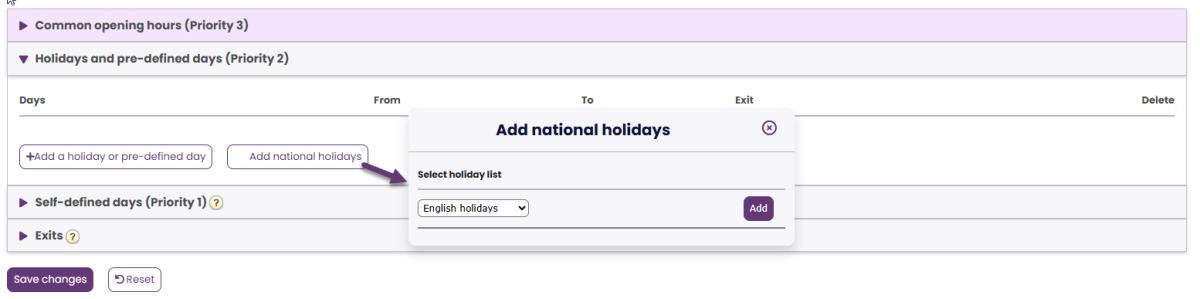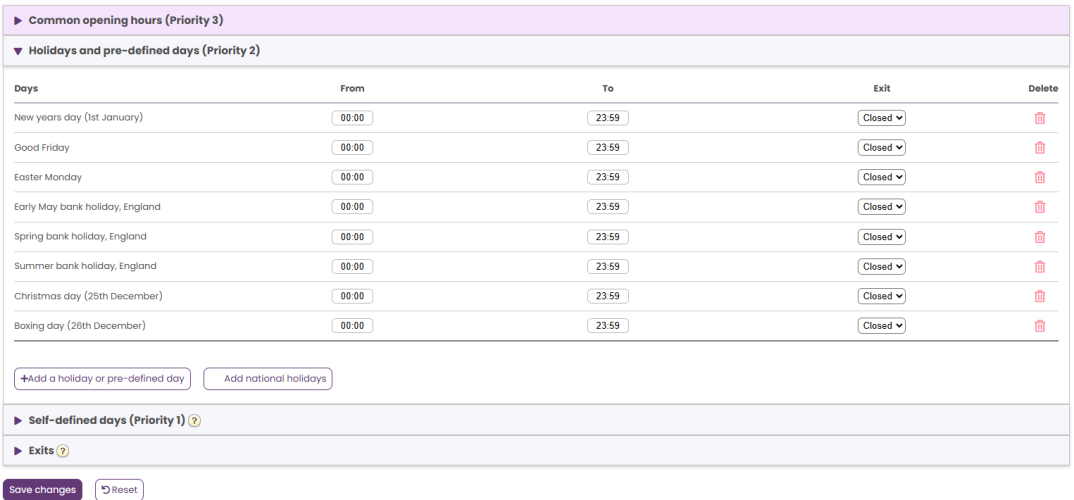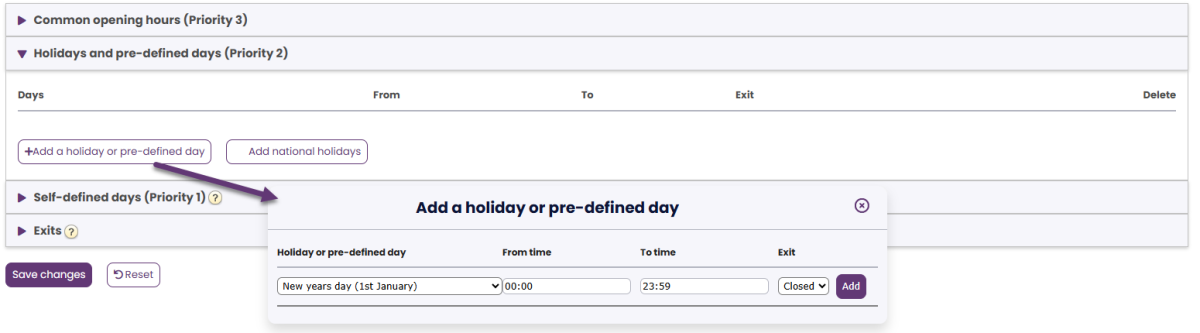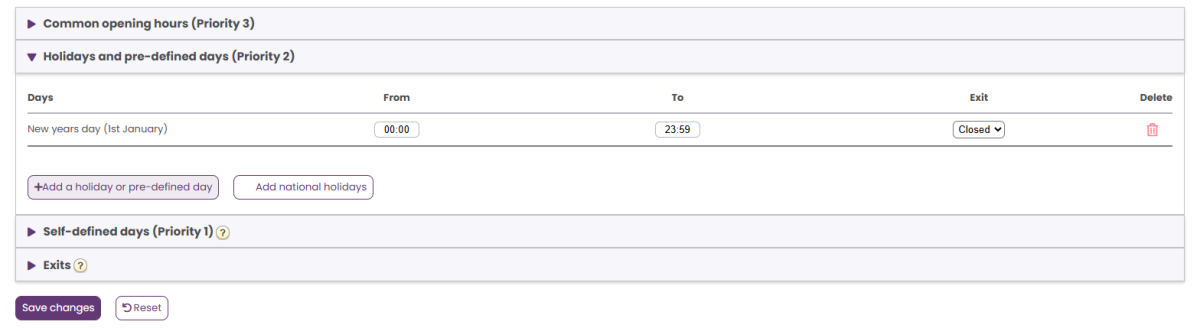Holidays and Pre-defined Days
In the Holidays and pre-defined days accordion, you can define special opening hours for holidays and other special dates. You can add the relevant holidays for your Puzzel solution one by one (Add a holiday or pre-defined day), or you can add your country's holiday list and then remove days in the list you don't need before you save.
Adding a national holiday list
First click Add national holidays:
Then select the correct country's list and click Add so that all days are added:
Delete the days you don't need, adjust the From and To if needed, and choose the correct Exit per day before you click Save changes.
Please note that the national holiday lists in Puzzel do not necessarily contain all official public holidays for the country, and it may contain days/dates that are not public holidays!
There are more holidays and pre-defined days defined in Puzzel than the ones included in your country's "national holidays" list. Some holidays in Puzzel are floating (e.g. Good Friday and Easter Monday) and some are fixed dates (e.g. New Year's Day = 1st January). If you can't find a specific holiday in Puzzel, you can add this holiday's date as a Self-defined day.
Add a holiday
Click the Add a holiday button, and then select the relevant day in the list box, adjust the From and To if needed, and make sure the Exit is correct and click Add.
Then click Save changes if things look OK.
Please note if your contact centre has limited opening hours during a holiday or pre-defined day, you need to take special measures. Please see details in chapter The Precedence System.