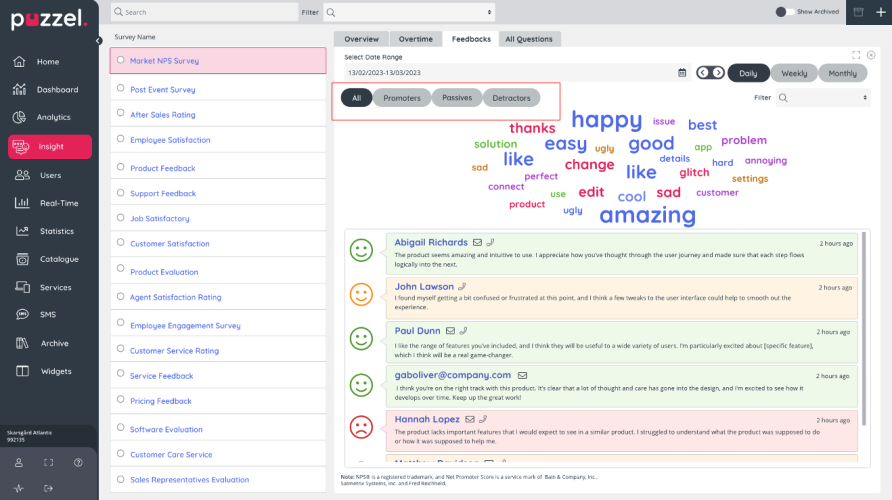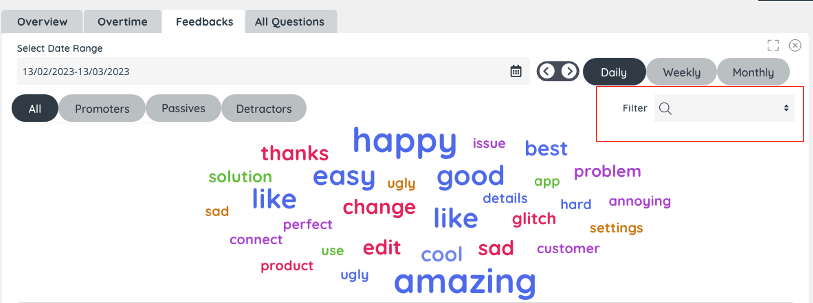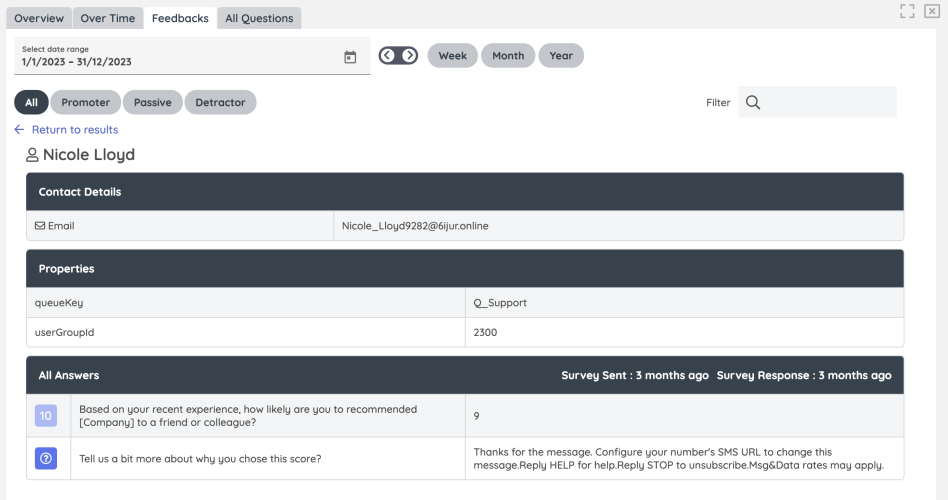Feedback
The Feedback tab enables users to do a qualitative analysis of the responses that have been collected, through visualisations and filtering of responses.
The voice of the customer is viewed via a wordcloud and a display of responses. The wordcloud displays words that might have appeared frequently in the results, and the display enables an overview of feedback shared.
There are multiple filtering options that allow users an in-depth view in different directions.
One filtering option is using the relevant options under the date range selection:
- All
- Satisfied
- Neutral
- Dissatisfied
There is also a text box filter to the right of the screen, where users can insert the relevant word and the feedback view will populate with relevant responses.
From this page, users will also be able to review individual responses. The second part of the tab features a variety of responses, that are populated based on the filters set.
Each response is colour coded with the relevant icon to the left indicated the categorisation of their response.
Next to the user’s name a phone, email or chat icon is used to indicate the channel the respondent used.
If the respondent left a text response, this will appear underneath their name.
Response drilldown
When clicking on an individual response, you will be redirected to a page with the customer card.
This includes:
- The customer’s name
- Contact details
- Properties
- All answers
The customer card enables you to get a granular look into individual responses.
To navigate back to feedback, simply click the “Return to Feedback” button located just above the customer card.