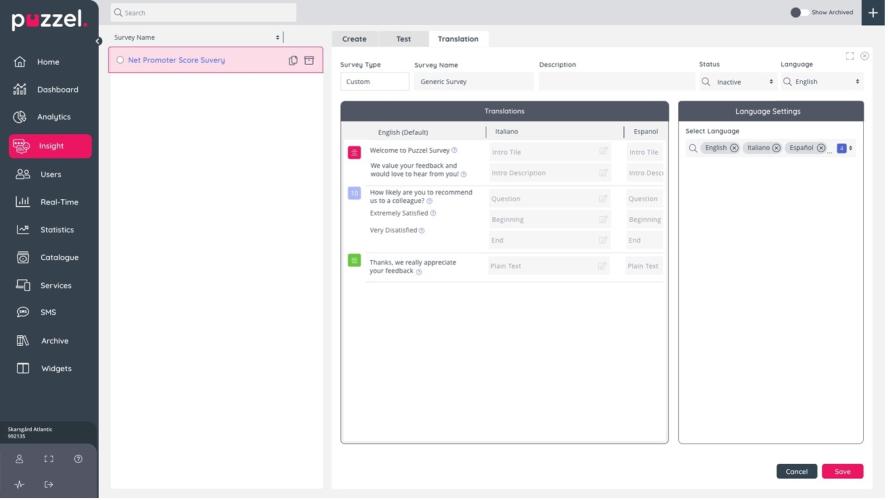Survey Translations
Allows you to translate your surveys into one or more additional languages so that the same survey can be sent in different languages based on your needs.
Translations panel
Displays a complete list of all questions from all pages in order as they appear in your survey based on the default language chosen for the survey
Language Settings
You can choose to translate your surveys into any of the extensive set of languages available from the dropdpwn by multi selecting several languages at the same time. You can also use the filter box to search for your needed languages.
Selected languages will appear on the left panel under Translations, and you can add your translated text corresponding to each question, labels, settings and messages.
Video Tutorial
Watch our video tutorial on how to translate your surveys below: