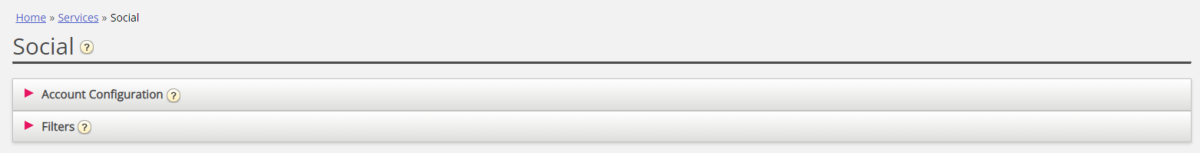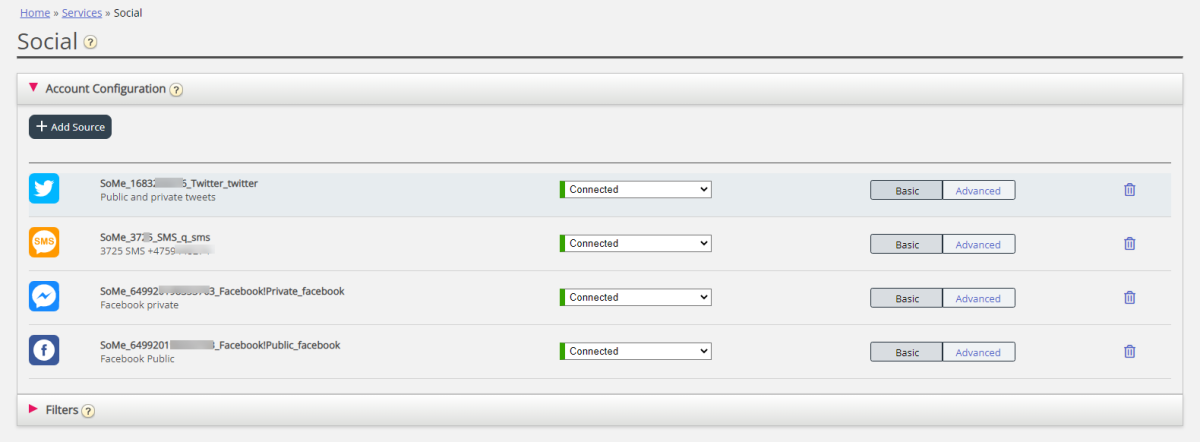Social media
On the page Services - Social you can add, edit and delete the Social media channels/access points that should be routed into your Puzzel solution(Account configuration), and you can handle Filter suggestions from agents).
Account Configuration
Here you can configure the different social media accounts/access points (e.g. Facebook (public) posts, Facebook messenger (private messages) and Twitter) that should be linked to your Puzzel solution. Please note that these configurations are for the new Social media solution which can only be used with agent.puzzel.com.
See more details here: Adding a new Social media source
Filtering
Filtering is mechanism to limit or filter notifications for specific social media channels, threads, users or phrases.
- An agent creates a filter suggestion from agent.puzzel.com
- The suggestion then goes into the Admin Portals Filter Suggestion inbox.
- An administrator can approve or reject this suggestion.
- If a suggestion is deleted/rejected, no further action is taken
- If a suggestion is approved, the filter is applied, blocking all further notifications for this type.
The active filter(s) are separated into four different sections: Posts, Users, Words/phrases and Global.