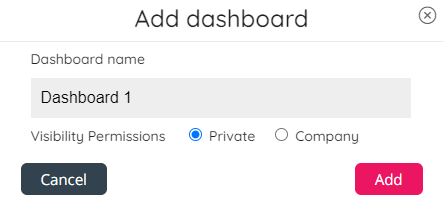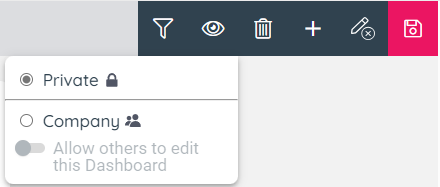Private vs Company Dashboard
Company vs Private Dashboards
On the Dashboard page, a user can by default
- create Dashboards
- choose to see his own Dashboards and/or some other user's Dashboards.
If the Administration property Limit Dashboard access to Read-only is turned on for a user, this user can not create or edit Dashboards.
A Dashboard has one of these two possible visibility states:
- Private - this means that the Dashboard will be visible to only the user that has created the dashboard. This is suitable for scenarios when one wants to create a Dashboard that contains sensitive data, or is not yet complete or relevant to be shared with a larger audience.
- Company - this means that the Dashboard is visible to all users with access to the Dashboard page within this Puzzel solution, unless a resource filter limits what Company Dashboards different users will see. If a user creates a nice Dashboard that might be interesting for others, we strongly recommend it being set to Company, so that not several users needs to create and maintain similar or identical Dashboards.
Do all users see all/the same rows (queues/agents) in the same Company Dashboard?
Not necessarily. If a user has a resource filter assigned that contains a selection of queues or user groups, only the queues or the users configured in the Dashboard widget that also exist in the resource filter are shown as rows in the Dashboard widget.
When a user creates a new Dashboard, the user must choose Visibility Private or Company:
By default, the "Private" option is selected, but you can set it to "Company".
If you save a new Dashboard, you can later change the visibility setting from Private to Company or from Company to Private. To do this, click on the eye icon on the top right of the Dashboard screen when the relevant Dashboard tab is active'. This will open the following menu:
If you change visibility setting here, the modal is closed and we notify that the Visibility permission is updated, and the Save button becomes ruby. You need to click the "Save" button to save the new setting.
When Company is selected, the default is that parameter "Allow others to edit this Dashboard" is off, but you can change it to on.
Allow others to edit
Your Puzzel solution's main admin user(s) can give themselves and/or other selected admin users access to edit other user's Company Dashboards. This is done on page Users - Access control - Administration, where property "Edit other users' public Dashboards" can be turned on for selected users. Users with this property ON can edit other users' Company Dashboards that have the Dashboard parameter "Allow others to edit this Dashboard" turned on.
If a user for some strange reason has Edit other users' public Dashboards ON and Limit Dashboard access to Read-only ON, then this user gets read-only access.
Transfer ownership for a Company Dashboard
If a user has created a nice Company Dashboard that's used by several others, and the Dashboard creator has left your company (user is deleted) or she no longer is an active Puzzel user, it's possible to transfer the Dashboard ownership to another user so that the new owner can update this Dashboard when needed.
Only users with the Administration property 'Edit other users' public Dashboards' turned ON can transfer Dashboard ownership. A user with this property ON will in the Filter Dashboards modal see an edit icon next to the owner's name for each Company Dashboard. When this edit icon is clicked, the owner can be changed. If you change Dashboard owner, it will be shown in the Change log on page Users - Logs.