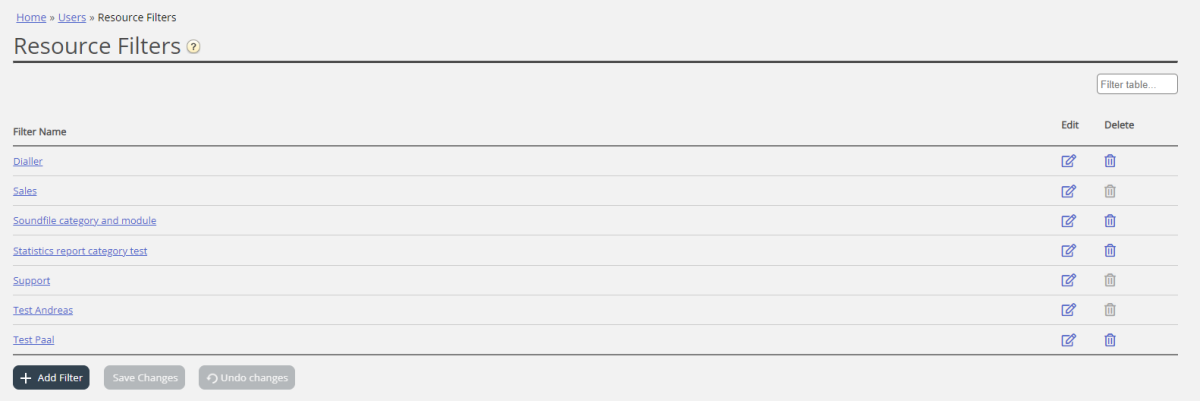Create Resource Filter
On page Users - Resource filters...
- Click Add Filter, write a descriptive name for the new filter, and then click Save Changes to create a new resource filter.
- Click on the pen symbol to change the name of an existing resource filter.
- Click the garbage bin icon to delete a resource filter. If the filter is assigned to a user group or a user, it can not be deleted.
To change content in a resource filter, click on the resource filter's name.