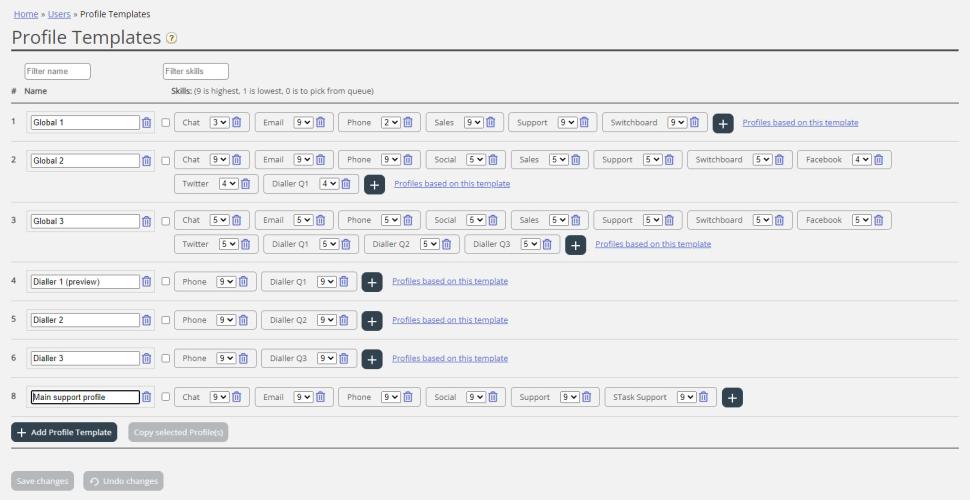Profile Templates
If you need identical or similar profiles in several user groups, we recommend that you create Profile templates and use these when you create new profiles for user groups. If you change content in a template, all group profiles based on this template are updated accordingly. On this page, you can create Profile templates.
One template contains several skills, each with a belonging skill level. You can also see which user group profiles that are based on a specific template, and you can change the content of an existing template.
If you have lots of profile templates, you can use the filter input boxes to easily find the one(s) you look for.
If you want to create a new profile template that is similar to an existing one, you can tick the check-box next to the existing profile template's name and click Copy selected profile, and then adjust the new one before you save it.
When you change content in an existing profile template, it affects the user group profiles that use this template like this:
- If a templates name is changed, the name of a user group profile based on this template is not updated.
- If a new skill is added to a template, this new skill is added to all group profiles based on this template if they don't already contain this skill.
- If a group profile based on this template already contains the new skill, this skills level is not changed.
- If a skill is deleted from a template, this skill is removed from group profiles based on this template regardless of skill level for this skill in the group profile
- If skill level is changed on a skill in a template, the group profiles based on this template that contain this skill with the original skill level will be given the new skill level. If this skill is not present in a group profile based on the template, it is not added to the profile.