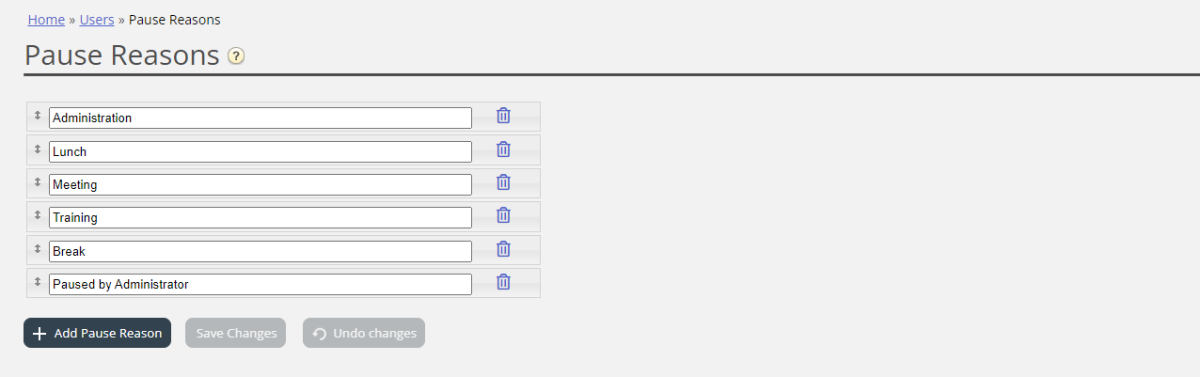Pause Reasons
If you want to see the reason why your agents are using a Pause status, you can define different pause reasons. On page Users - Pause Reasons you can see the defined pause reasons and create new ones.
To create a new pause reason, click the + button, and then insert the name of the pause reason. To delete it click on the corresponding garbage bin symbol.
The pause reasons appear in the same order in the agent application as shown here. If you want to change the order, just drag and drop and then click Save changes.
By default, all agents will see the same Pause reasons. If you want to show different Pause reasons for agents in different User Groups, you can do this by creating Resource Filters and assigning them on different User Groups.
Please see chapter Wrap-up vs Pause/Pause reasons.