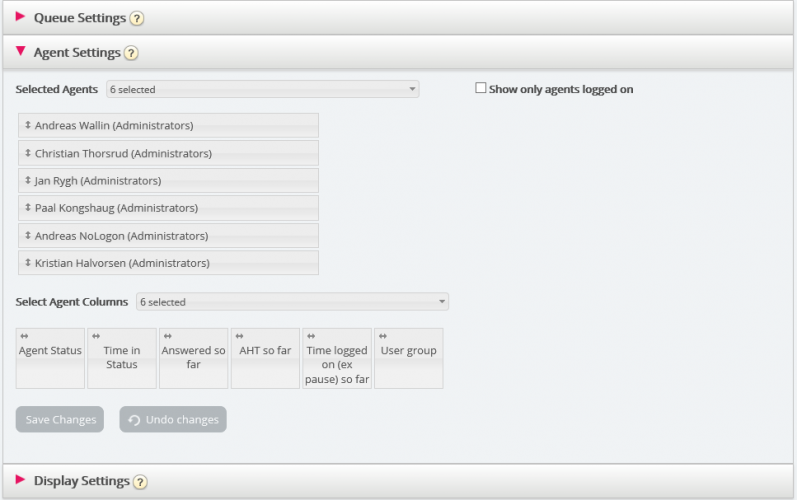Agent settings
Here you can choose the agents and agent columns that should be shown in your Agent Wallboard. Move agents and columns in the order you want, and then save.
If you only want the Wallboard to show the agents that are logged on (among the selected agents), check Show only agents logged on before you save.
Available columns to choose from:
- Agent status
- Time in status
- Offered requests so far
- Answered so far
- speak time so far
- wrap-up so far
- AHT so far
- Open dialogs
- Time logged on (ex. pause) so far
- Time logged on (incl. pause) so far
- Time in pause so far
- Profile name
- Phone number
- User group