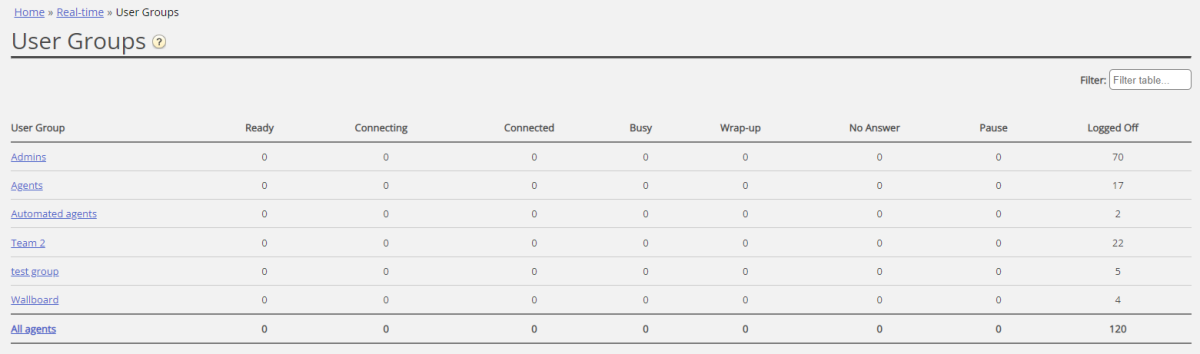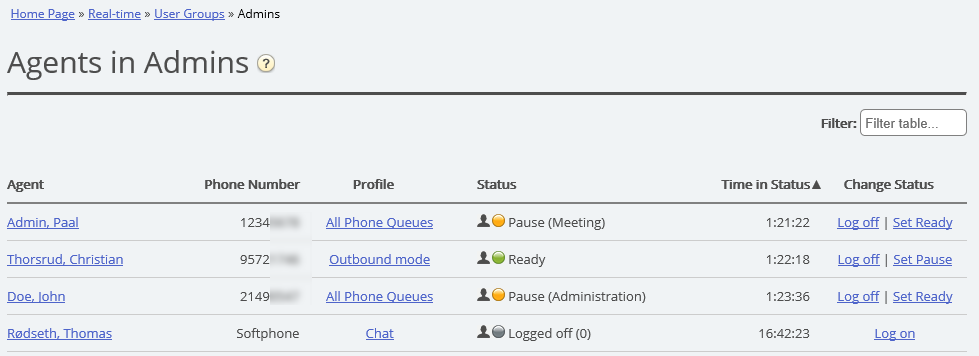User Groups
Under Real-time User Groups you can see the number of agents per status per user group
By clicking on a hyperlink in the User Group column, you will see all the agents that belong to the selected user group, their status and the profile they now are using.
By clicking a hyperlink in the Profile column, the skills for this profile are shown. In the Change Status column, you can log agents on/off. Click on an Agents name to show his Ticker agent.