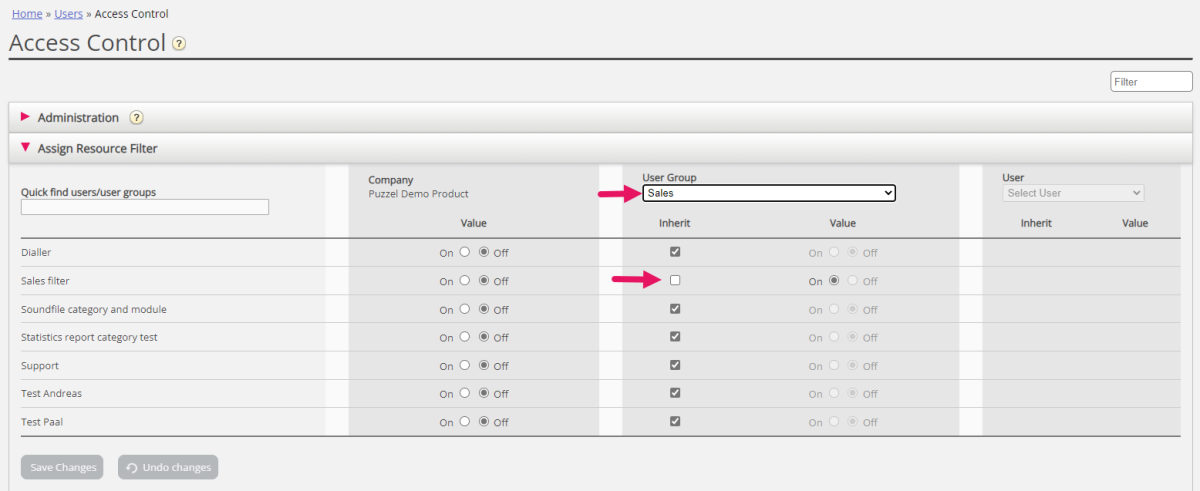Access Control - Assign Resource Filter
In addition to defining a resource filter (on page Users - Resource filters) you need to assign the resource filter to one or more user groups (or to single users).
If you assign a resource filter to a user group, all users in this user group inherit the filter. Users without filters assigned to them have access to all elements (rows) in Puzzel.
If you assign a resource filter to a specific user, and then move this user to another user group, this user keeps the assigned filter also after the move.
In the example above, the user group "Sales" has the resource filter "Sales filter" assigned.
Please note that you can not set value OFF for a user group (or a single user) if the value on the Company level (or user group level) is ON.
On page Users - Users (the user list) you can see a resource filter symbol (with the resource filter name(s) as tooltip) next to users that have one or more resource filters assigned, and if you enter a resource filter name in the Filter input field, only rows/agents with match will be shown.