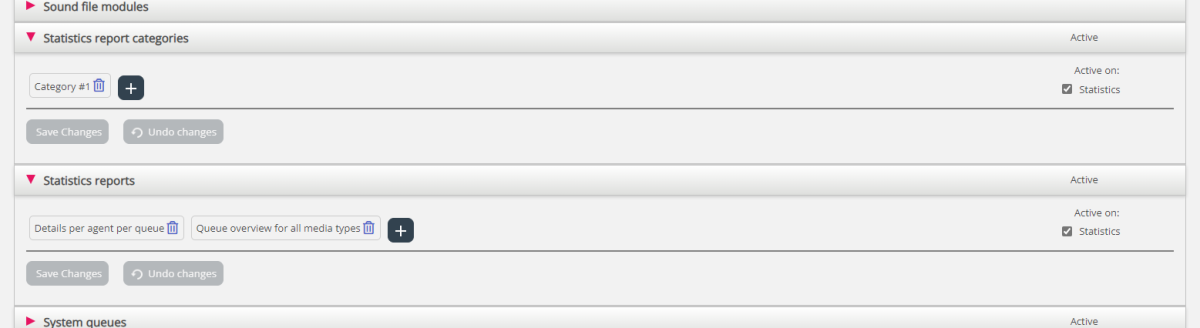Statistics report categories
Custom reports can be grouped in different Report Categories. If the users with access to Statistics should not see all custom reports but only custom reports in one or more Report categories, you can create filters containing different report categories and assign the filters to relevant users. If the user should see only some custom reports and only some standard reports, we recommend you include both some standard reports and some report categories in the filter.
- If you have defined a filter containing one or more Statistics report categories and applied this to a user, this user will see the custom reports belonging to the categories in the filter, and all standard reports.
- If you have defined a filter containing one or more Statistics reports (standard and/or custom) and applied this to a user, this user will see only the reports in this filter.
- If you have defined a filter containing Statistics report categories AND Statistics reports, and applied this filter to a user, this user will see the custom reports belonging to the categories in the filter and all standard and custom reports in the report filter.