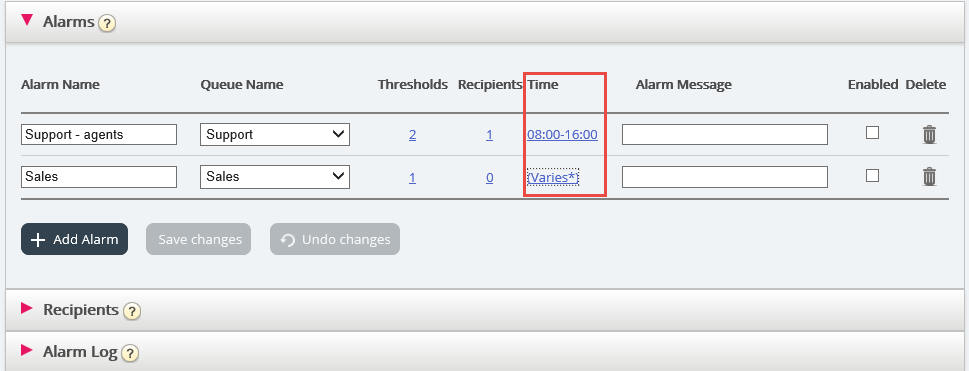Time Period for KPI Alarm
The default Time period for a KPI alarm is Monday-Friday 0800-1600.
To change the Time an alarm should be active, click on the hyperlink in the Time column to open the Alarm Time window.
In the Alarm Time window you can select during which time periods your alarm should be active for the different days of the week.
We suggest you define the Alarm Time to be similar to the normal opening hours. Remember that alarms like "less than x agents logged on" will always be triggered outside your opening hours.