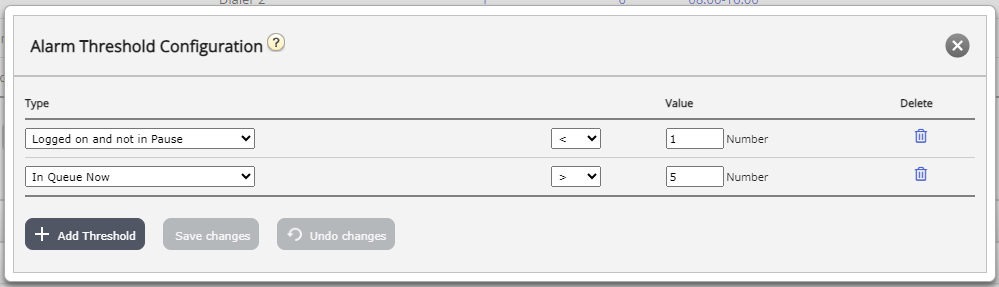Configuring Thresholds
Clicking on a number in the Thresholds column in the KPI Alarms table opens a new window: Alarm threshold configuration.
The number in the Thresholds column is not a threshold value, but the number of different threshold values defined for this KPI alarm!
Here you can define the types of threshold and their values for the chosen KPI alarm on the selected system queue. One KPI alarm can contain one or more thresholds.
If a KPI alarm has more than one threshold defined, the alarm is triggered if one of the thresholds are 'broken' on the system queue.
In this example the alarm is triggered if less than 1 agent is logged on and not in pause or if more than 5 agents are in pause.