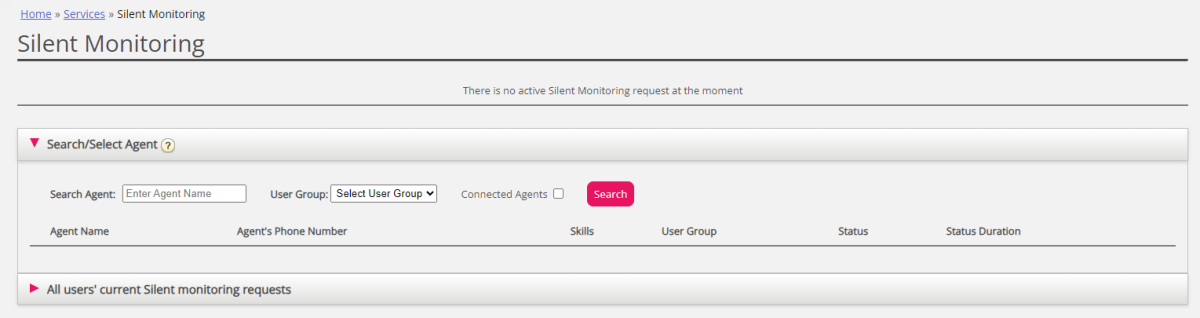Silent Monitoring Overview
If one or more users should see an overview of all other users' ongoing Silent monitoring requests (to monitor that people that order silent monitoring), these users can be given access to the overview section on page Services - Silent monitoring. This overview section is not shown for a user unless it's turned on.
A (main admin) user with access to page Users - Access Control - Administration can turn on property "Show Silent monitoring overview list" for the selected user(s) that should see this overview.
A user with "Show Silent monitoring overview list" turned on will on page Services - Silent Monitoring see accordion "All users' current Silent monitoring requests" in addition to the two basic parts that all users can see:
- The top part where the user's own Silent monitoring requests (if any) are shown
- The middle part where you can search for and select an agent to order Silent monitoring on
- The bottom part where we list all users Silent monitoring requests
Example of how the overview part can look:
If a silent monitoring request should be deleted, it's only the admin user that ordered this Silent monitoring that can delete it.
PS We are also showing in Archive if a call actually was silently monitored (who ordered and who listened), and Raw data contains data about silent monitoring calls.