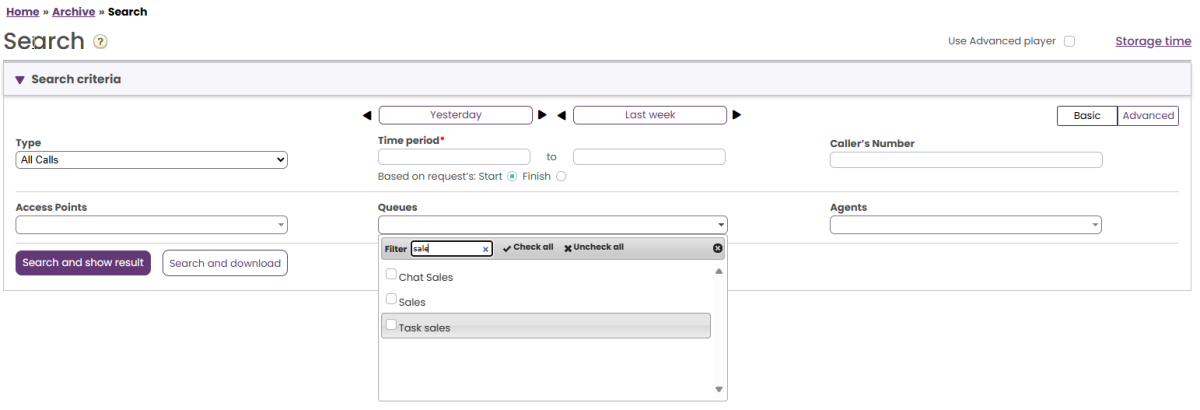Basic Search Parameters
Required fields:
- Type: All calls, Recorded calls (a subset of All calls), Chat, Email/task, Social media or All media types
- Time Period: Use the From/To fields to define the time period, or use the Time helper buttons and the green arrows
- Default is Based on request Start, but you can change to Based on request Finish.
Optional basic search fields:
- Access point (Phone number/Email address etc)
- Queue (the system queue)
- Agent
- Callers number/Chatters Name/From.
In list boxes (Access point, Queues, Agents) you can filter and select one or more entries.
Wild Card Search
Asterisk (*) can be used as a wild card in the beginning, in the middle and/or in the end of your search string in Caller's number / Chatter's Name/Email / From, and in the Advanced search fields Comment and Tags.
If you search for *petter* in Chatter's Name/Email you will find chats that contain petter in the chat fields Name or Email (id).
If you search for 214906* in Caller's number you will find calls that have a number that begins with 214906.