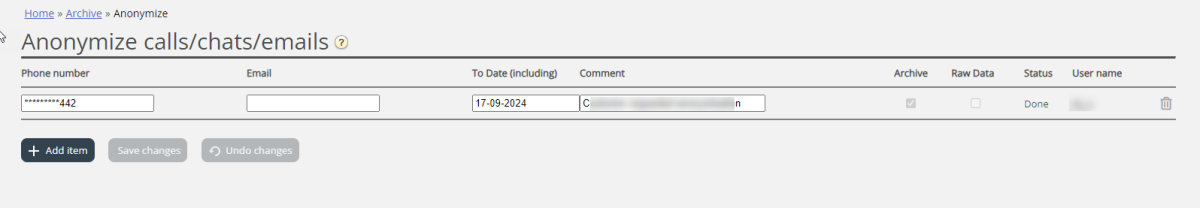Anonymize
In addition to the Anonymise functionality described here (for page Archive - Anonymise), we have an action with name "Anonymize and delete" available on page Archive - Search. If you select one or more calls in the search result and select action Anonymize and delete recording, we will delete the recording(s) and anonymize the caller's number and variable values (if any). More info in article Call recordings in Archive.
On the page Archive - Search you can search for calls/chats from a person's phone number/email address and then you can (play and) delete the found call recordings and the chatlogs, but not remove the traces (in General information) that this person called, chatted or sent an email to your Puzzel solution.
On page Archive - Anonymize, you can add a row with phone number and/or email address for each end-customer (person) that requires to be forgotten, and then you can select where (Archive and possibly Raw data) this person should be anonymized.
When a record is entered, Puzzel will (the coming night) replace this phone number in existing calls and this email address in existing chats/emails with 'Anonymized', in the Archive and possibly in Raw data. A new record will have status Waiting until the anonymization is done the coming night, and then its status will be Done.
When the actual anonymization is done, the phone number/email address entered on the Anonymize page will be anonymized (Most digits/characters are replaced ***).
Each night we delete records older than 12 months from this page.
Phone number format
- National phone numbers should be entered without country code.
- Foreign phone numbers (numbers not belonging to this Puzzel solution's country) must be entered with 00 and the country code before the national number.
If someone searches for requests in the Archive from a phone number or email address which is anonymized, no requests will be returned.
If a user searches for requests in the Archive and an anonymized call/chat/email appears in the result (e.g. when searching for all requests to queue X yesterday), the anonymized call/chat/email will not include callers number/chatters id/email From address, since it's anonymized.