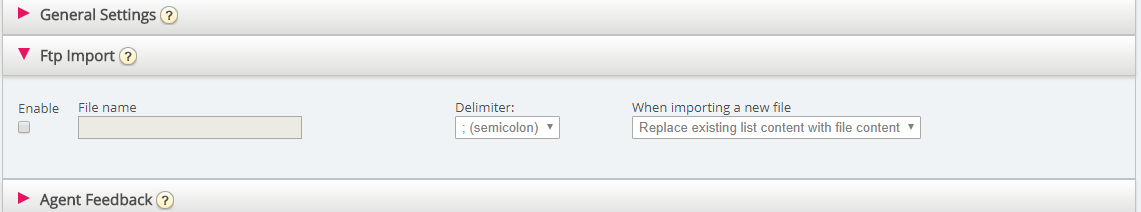FTP File Import
If you want to upload files to Puzzel's FTP server (using FTP over SSH) e.g. once a week that should be used by the Dialler, please contact Puzzel support to get an FTP user account. In addition, you must configure some parameters:
- Enable (Import file from FTP server): Must be checked if the Dialler should look for and upload files from Puzzel's FTP server
- File name: Define the file name you will use (e.g. dialler-Q1-list.csv)
- Delimiter: Choose the correct delimiter.
- Add or replace: Select the desired way to treat a new imported file.
When Enable is checked, Puzzel will look for files every minute in the folder called 'Dialer' on the FTP server. When Puzzel finds a new file with correct file name on the FTP server, this file is imported, and its content replaces or is added to the existing list content in Puzzel. Please note that a new file found on FTP is imported even if the Campaign is enabled. The file is then automatically deleted from the ftp folder, and you will in the Import history find a new row that shows the file name, date/time and number of rows imported.
Column order/header row
We recommend that you use a header row in your files the Dialler should import. If you do not use a header row, this is the column order we expect and that will be used when importing the file content:
phone_num, var1, var2, var3,,, var29, var30, external_id, date_from, date_to, time_from, time_to, phone_2