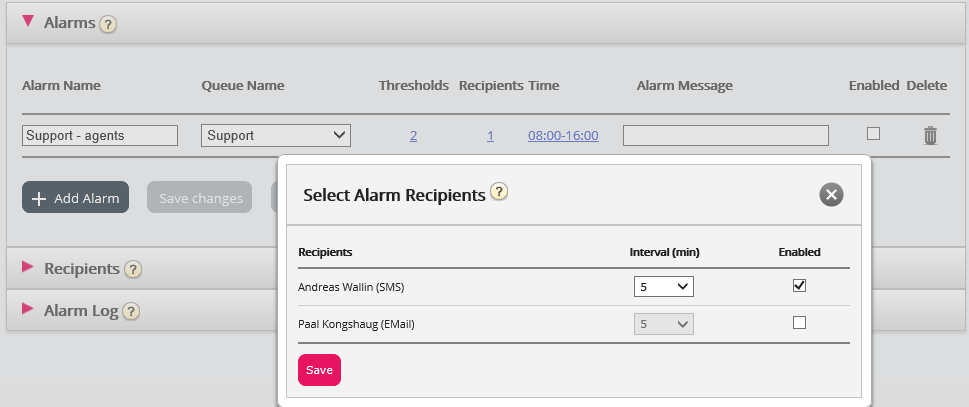Recipients for KPI Alarm
Clicking on a number in the Recipients column on the KPI Alarm page opens the Select Alarm Recipients window for this KPI Alarm:
In this window you can select which (of the pre-defined) recipient(s) that should receive this alarm. In this example 2 recipients are shown, but only 1 is selected to receive this KPI alarm by SMS/Email.
In the Interval column you can decide how many minutes that minimum should pass before this Alarm message is sent to the recipient again.