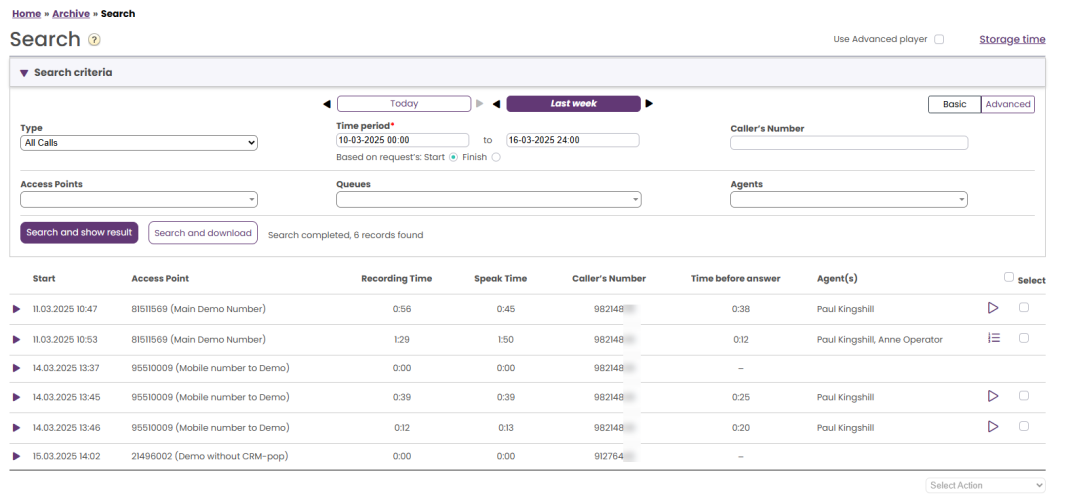Search results for calls
After defining search parameters, click the Search and show result button and your search results will appear.
If you want to download the general information about calls, click Search and download. See Download General information about requests for more details.
If you are looking amongst All calls you can distinguish calls that have not been recorded by the fact that they have 0:00 Recording Time and they will not have a play button next to them.
If you see more than 1 name in the Agent(s) column, the (recorded) call was handled by 2 separate agents, meaning the call was transferred to another agent (directly or through a queue) at some point during the conversation. If both conversations were recorded, then we show a list icon instead of a Play icon, indicating that more than 1 recording is available.
Click the purple arrow on the left side of a call to expand, so that you can see the graphical flow of the call (in the General information tab) and other tabs like Enquiry registration, Survey etc.
To sort the result list based on the values in a column, simply click on the relevant column header.
If the call has a 'restricted' flag, a red stop sign is shown for this call.
Secret/withheld numbers
Please note that there might be some calls each day where the caller's number is secret or withheld, and these calls will not be found if you search with a value for Caller's number. If your search (not including a number) gives a result that includes a call where the Caller's number is secret or withheld, the caller's number is shown as "<secret>", but if you search with value "<secret>" or "*secret*" in Caller's number, calls with secret/withheld number will not be returned.
Group number (aka 'unblockable agent')
A Group number is listed in the Agents list box ("Unblockable <Group number name>") in the search part in Archive, but if you search for calls answered by such an agent, the search will return few or no calls.
If you search for calls (without specifying agent) and a call answered by a Group number is returned, it will show as answered by an agent with name "Unblockable <Group number name>" or "Unblockable <Group number name><N>". The reason is that one Group number has several "lines" or "sub-agents".
Example: If you have a Group number with name "Birmingham office PBX" and 10 'lines' defined, one of the answering agents will be "Unblockable Birmingham office PBX3".