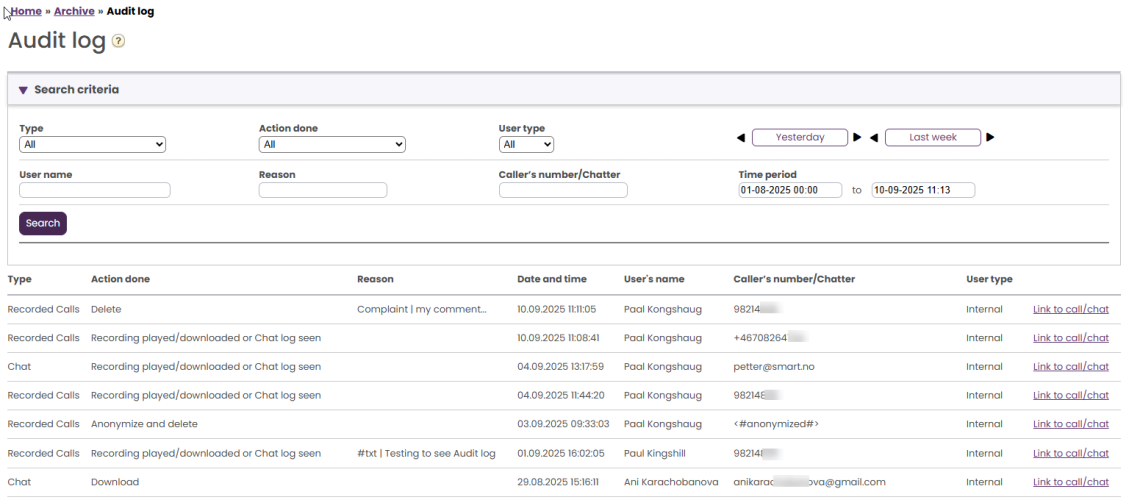Archive Audit Log
Each time a user in Admin Portal's Archive...
- listens to, downloads or deletes a call recording, or sees a call transcription
- sees, downloads or deletes a chat log
- sees a SoMe request's content
... a log entry is created in the Archive Audit log.
We also create an Archive Audit log entry when a user listens to a call recording in Agent application's My call recordings tab.
If Require reason for playback/download/delete is configured (here), then the Reason given by the user is also shown in the Audit log.
Puzzel does not create a log entry when a user opens the General information tab, the Enquiry registration tab, the Survey tab etc for a call/chat.
All or selected admin users can be given access to the see the Archive Audit log page, where you find one record for each time a user accessed a call recording or a chat log.
When you search in the Archive Audit log, you can specify
- Type (Recorded calls, Chat, SoMe)
- Action done (Listen/Download/Delete/Anonymize and delete)
- User that accessed the content/did the action
- Caller's number/Chatter's email/id
- Reason
and/or - Time period.
"*" can be used as wildcard at the start or the end of your search string in fields Caller's number, Reason and User's name.
The column User type shows Internal when for a signed in Puzzel user and External if an external user you have given access to a recording for a limited time. Ref Send secure link to call recordings.
Storage time for Archive Audit log
When an old call's/chat's General information is deleted from the Archive at midnight (according to the agreed storage time for General info), the Audit log entries for the deleted calls/chats (if any) are also deleted.
Puzzel support can not listen to your call recordings nor see your chat logs in the Archive unless you have given Puzzel access to the Archive content. It might be useful for Puzzel to have access to recording files when working with support issues related to call/sound quality or call recordings. If Puzzel is given access to Archive content and a Puzzel employee listens to a call recording or looks at a chat log, this will be logged in the Archive Audit log.
These Archive Audit log entries are also available through the API (ArchiveAuditLogGet).