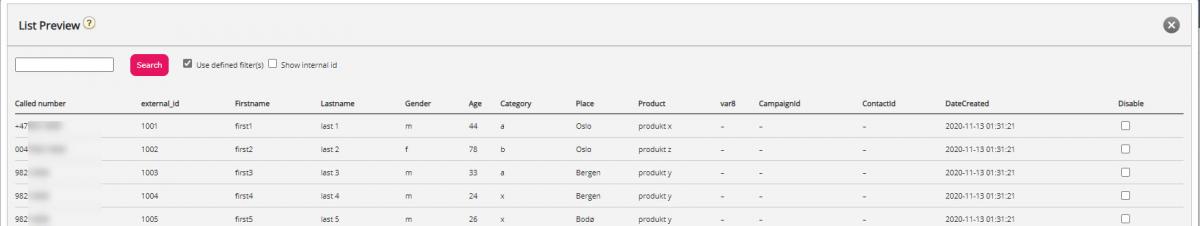Preview list, Search, and Disable contact from list
Click Preview List to see the list content. Only the first 100 contacts will be displayed initially. Please note that filters may have been defined limiting what you see, but you can uncheck 'Use defined filter(s)' if you want to see/search in the whole list and not only the filtered content.
You can search for contacts by entering text or a phone number, and you can use * as a wildcard. Example searches:
- hans* shows all records beginning with hans
- *123 shows all records ending with 123
- 12345678 shows all records equal to 12345678
If you want to exclude a contact from the active list, so that the Dialler does not call the contact's number (again), just check the Disable box in the right column for this contact.
If you tick 'Show phone_2' and 'Show internal id', these columns will be shown next to phone_num. Internal id is Puzzel's internal id of the record.
Please note that if an agent that was offered a Preview Dialler call clicked Cancel, the contact will be set to 'Disabled'.