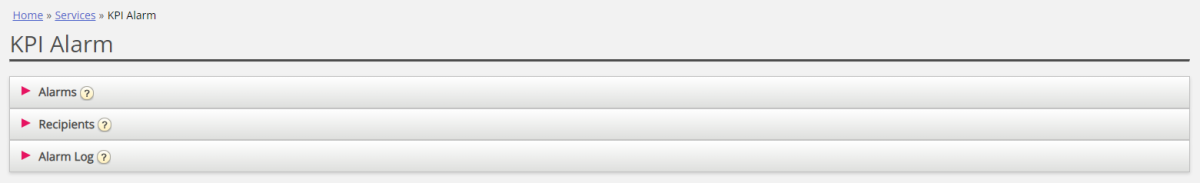KPI Alarm
KPI Alarm is divided into 3 sub-areas: Alarms, Recipients and Alarm Log.
The KPI alarm system makes it possible to define threshold values for various KPIs (Key Performance Indicators) on system queue level.
Puzzel will compare threshold values (that are valid for the defined time period) with actual values in Puzzel and if there is discrepancy between them an alarm goes off.
Typical KPI Alarms
- More than x callers in a queue
- Less than Y agents logged on to a queue
When an KPI alarm threshold is 'broken', it can be seen usually within 10-30 seconds:
- in the Agent application's Queue Overview
- unless property Show KPI alarms in Agent Application is turned off (done on page Users - Products under Agent application)
- in the Admin Portal's
- Queue Overview
- Homepage
- Wallboards containing the affected queue and column
- Dashboard Real-time Queue widget
In addition, when an KPI alarm goes off, we send an SMS/E-mail to recipients configured to receive it.