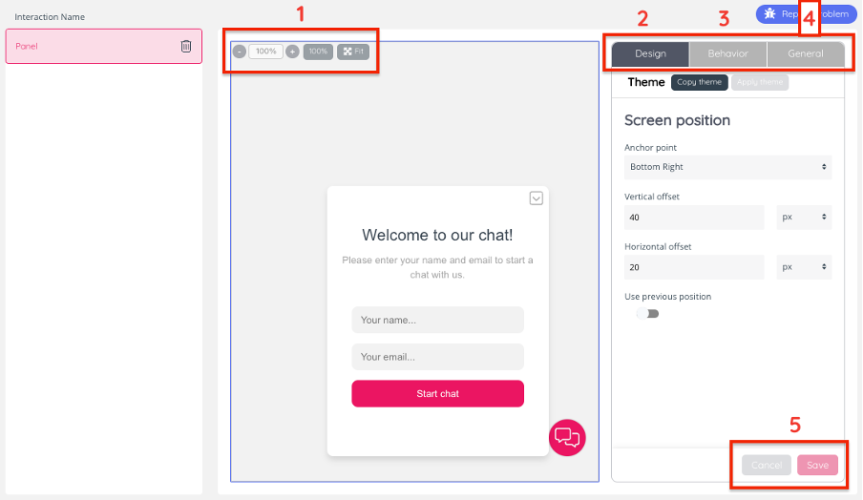How to edit an interaction
After you have added an interaction, you will need to edit it according to your needs.
The interaction editing page is the following:
This page allows you to:
(1) Set the size of the interaction or fit to screen.
(2) Design: this pane has various design configuration options depending on the interaction type and element marked on the interaction.
(3) Behaviour: this pane has various design configuration options depending on the interaction type and element marked on the interaction.
(4) General: this pane is used for setting a name and description of the interaction.
(5) Select the “Save” button to save your changes or click on “Cancel” to discard of the latest edits.
The panel to the centre allows you to preview the relevant edits.