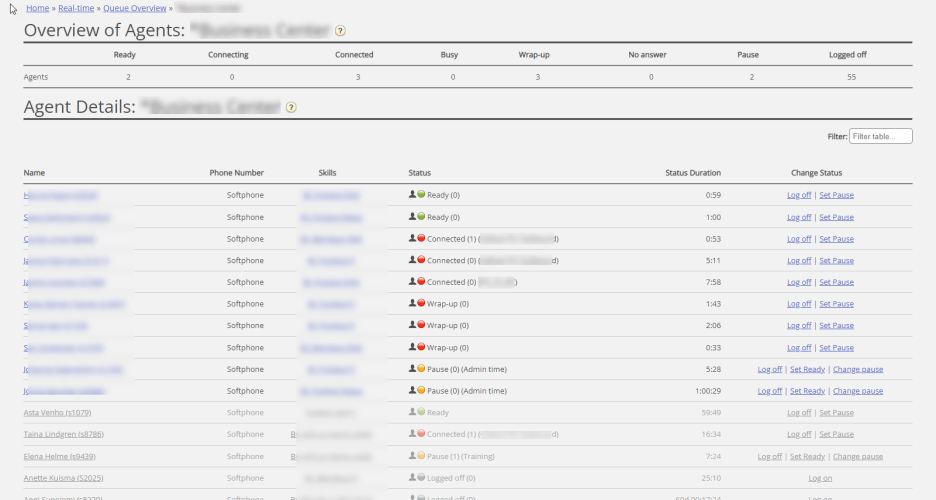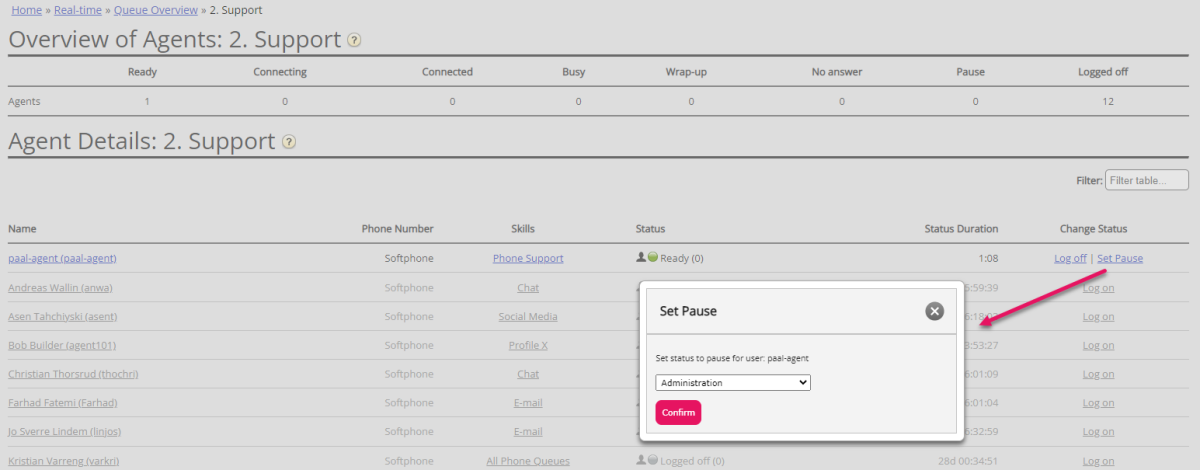Agent Details
On the Queue overview page, click on "Agent" in the Agent column for a Display queue row to open the Agent details page for this Display queue. The Agent details page is updated every 10th second.
This page is divided into two parts:
- Overview of agents: Shows the number of agents per status for this Display queues.
If your solution includes any group numbers, they are shown in separate rows - Agent details: A list with information about each agent logged on to the chosen queue.
- Rows (agents) that are in grey represent agents who have been logged on to this queue earlier.
- If a user should not be able to change an agent's status under Agent details, then turn off the Queue property "Show agent details action column".
- In the Change status column;
- If you click Log off or Set ready for an agent, the agent's status will change immediately.
- If you click Set pause or Change pause for an agent, a popup window will appear where you can select a pause type before you confirm.
For agents in status Connected we also show the queue name in brackets, unless the caller is put on hold, the agent is in a consult call or an agent-to-agent call, or if this is an outbound call where the called party has not yet answered.
For an agent that has been offered a written request but not yet accepted it, we show a "+" next to the agent's status, e.g. "Ready (0+)"
If an agent clicks Pause (or Log off) while being connected (not recommended!), this agent will here be shown with status Paused (or Logged off), even if the agent's status is [Paused and Connected] or [Logged off and Connected]. Agents should click pause (or log off) while in status wrap-up or ready.
By clicking on an agent's name, this agent's Ticker is opened.
Status duration and written requests
An agent who can answer written requests in Puzzel will be shown with status Ready (N) or Busy (N) when having N active written requests and no active call. The value for Block phone if > x written requests decides when status changes from Ready to Busy.
If a written request has been allocated/offered to an agent but not yet accepted, we show a "+" next to the agent's status, e.g. "Ready (0+)". If the agent's Puzzel web client is available when a request is offered, the agent status changes to Ready (1)/Busy (1) when it's accepted, or to "No answer (0)" if agent does not accept or to "Busy (0)" if Reject is clicked. In rare cases, the agent's Puzzel web browser might be closed, and in this case the agent's status might be "Ready (0+)" for about 2 minutes.
Please note that Status duration is not reset on this page when an agent changes from Ready (x) to Ready (y) or from Busy (x) to Busy (y), so you can't always tell when the agent last time received or finished a written request. However, when allocating calls and written requests to agents, we keep track of when agents received/finished the last request.