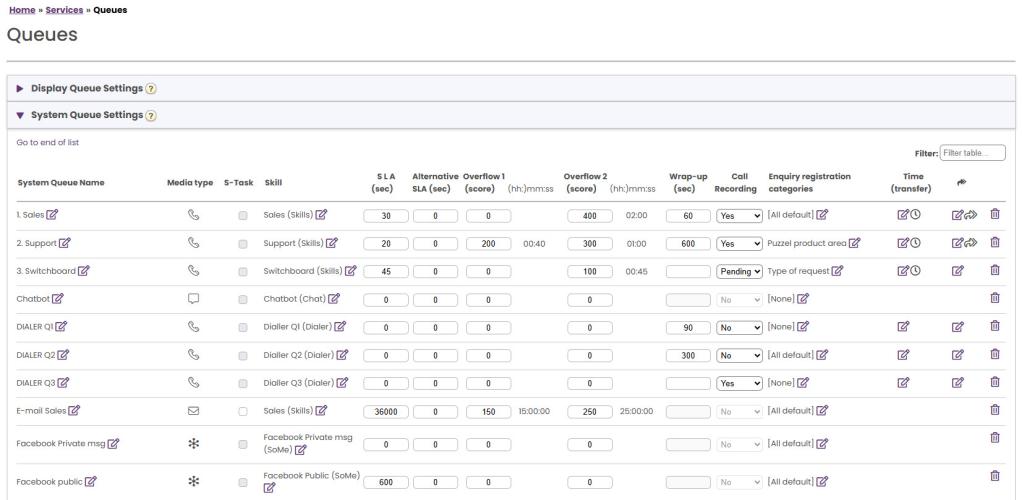SLA Overflow
By defining SLA Overflow, some requests will be waiting longer in queue for a logged on (not paused) higher skilled agent even if agents with lower skill-level are ready. Defining SLA Overflow might be useful when agents are answering more than one queue and you would prefer a customer to wait a bit longer to be answered by a higher skilled agent.
By defining SLA Overflow for a queue, you define how long requests should wait for a logged on (but not paused) high skilled agent before a lower skilled agent should be used.
Using the SLA Overflow functionality may result in a less effective distribution of requests. You may experience situations where customers wait a long time for a higher skilled agent when a less skilled agent is ready, but end up with a lesser skilled agent anyway, since the higher skilled agent does not become ready within the defined period. If you want to define SLA Overflow, we advise you to consult with Puzzel first.
The different SLA columns you can configure on page Services - Queues under System queue settings are:
- SLA (sec): The queues SLA in seconds. The lower the value, the more important this queue is relative to other queues when requests are prioritised. If SLA is 0, it means that this queue is less important than queues with SLA>0. SLA=0 can be useful for example for Email queues if you don't want emails to be sent to agents when there are calls waiting in a queue. Alternatively, set very high SLAs for email queues. We recommend that you define an SLA >0 for all phone, chat and social queues.
- Alternative SLA (sec): Default=0 (=not in use). Define a value >0 only if you want the calculated Answer rate within SLA in Ticker Queue, in Wallboard and in the agent application's queue overview as well as in historical statistics reports to be based on the Alternative SLA instead of based on the real SLA. Please note that this does not change how requests are prioritised.
- Overflow 1 (score): Default=0 (=not in use). If you define a value > 0, e.g. 200 (a SLA-score, not seconds), requests in this queue only look for agents with skill level 6-9 (the best ones) before the requests have a SLA-score higher than the defined SLA Overflow 1 value. The score’s corresponding mm:ss value is shown.
- Overflow 2 (score): Default=0 (=not in use). If you define a value for SLA Overflow 1 (e.g. 200), you have to define a value (SLA score) for SLA overflow 2 that is the value for SLA overflow 1. If you only want Overflow 1, set the same value for SLA Overflow 1 and 2. If SLA overflow 2 is set to e.g. 300, requests in queue only look for agents with skill level 3-9 when requests have a SLA-score between the two defined SLA overflow values (here between 200 and 300). Requests in queue with SLA score > the defined SLA overflow 2 value will look for agents with skill level 1-9. The score’s corresponding mm:ss value is shown.