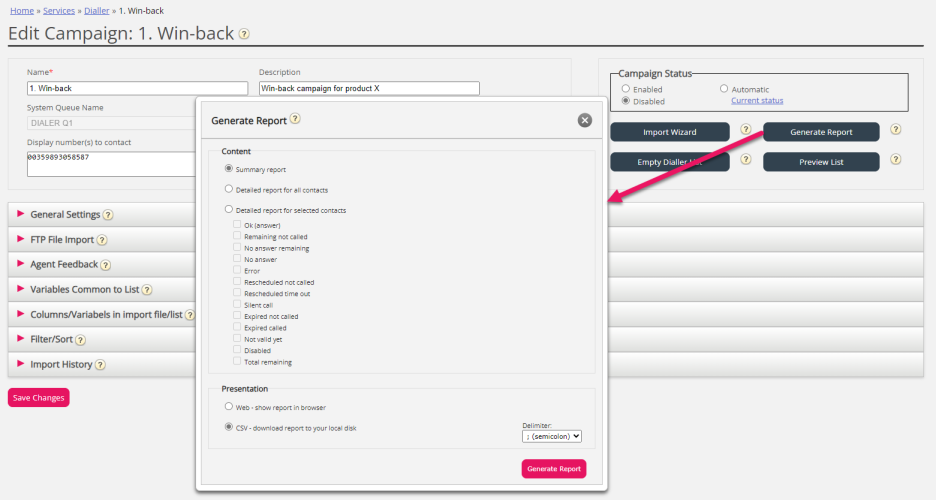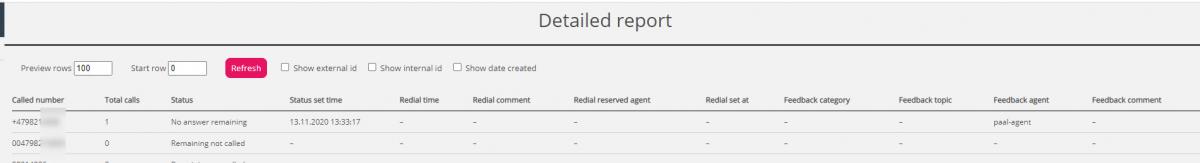Reporting (from List)
In addition to the reporting option on the Dialler page (explained here), all Dialler calls done can be found in different Statistics reports, in the Archive, and in Raw data regardless of the Dialler list file uploads you do.
If you chose to let a new file REPLACE the existing list content, or if you want to delete the list content, you must generate the Dialler report(s) you need before you upload a new file or delete the list content.
Click Generate Report to open the window where you choose report type and content.
Summary report
The summary report shows the current list status (Enabled/Disabled), total number of contacts in the list and the number of contacts in each of these categories.
| # | Name | Description/Comment |
|---|---|---|
| 1 | OK (answer) | Answer received from the contact and no rescheduling is ordered. |
| 2 | Silent call | If Silent call callback is OFF (the default): If Silent call callback is ON, a contact that experienced a Silent call will first be reported as Rescheduled not called, but a few minutes later the contact will be reported as OK or No answer depending on the result of the Silent call callback. |
| 3 | No answer | Contacts the Dialler has called all attempts to without receiving an answer, and no more call attempts will be done. |
| 4 | Error | Contacts the Dialler has called all tries to, and where an error signal was received for the last call. These contacts are also included in No answer |
| 5 | Remaining not called | Contacts the Dialler has not called to and that are not valid, not expired, and not disabled. |
| 6 | No answer remaining | Contacts the Dialler has called to without receiving answer (timeout, busy, and error), but at least 1 more call attempt will be done (since contact is neither expired nor disabled). Please note that a contact with this status is not ready to be put into queue and be called unless the the 'quarantine' decided by 'Min. minutes between retries' has expired. |
| 7 | Rescheduled not called | Contacts the Dialler has called to and got an answer from, and where the agent has ordered rescheduling, but the Dialler has not yet done the rescheduled call (Not disabled) |
| 8 | Rescheduled time out | Contacts the Dialler has called to and got an answer from, and where the agent has ordered rescheduling, but no agents were logged on and ready between the rescheduled time and 72 hours later (so the call will not be done) |
| 9 | Expired not called | Contacts not called at all and where date_to is earlier than now |
| 10 | Expired called | Contacts called without answer with more tries left, but where date_to is earlier than now |
| 11 | Not valid yet | Contacts (not called) where date_from has not yet arrived |
| 12 | Disabled | Contacts with more tries left but that have been Disabled |
| 13 | Total remaining | Contacts that can be called now or later (=5+6+7+11) |
Detailed report for all contacts / Detailed report for selected contacts
The Detailed report shows one row per contact. The selectable categories in the Detailed report for selected contacts are the same as the categories in the Summary report.
The columns in the Detailed report are:
| Name | Explanation |
|---|---|
| Called number | The phone number the Dialler called to (phone_num from input list) |
| Total calls | Total number of calls done to the contact's phone number (when report was ordered). |
| Status | The same statuses as used in the Summary report. (OK, Silent call, No answer, Remaining not called, etc.) |
| Status set time | The time the contact was given its current status in the list. |
| Redial time | The time the agent entered as desired Reschedule time |
| Redial comment | Comment from the agent that ordered reschedule |
| Redial reserved agent | If reschedule was ordered and the agent chose To myself, this agent's name will appear here. If reschedule to Any agent was chosen, no agent name is shown. |
| Redial set at | The time the agent registered the Enquiry registration that included a Reschedule time. |
| Feedback category | The Category the chosen topic belongs to |
| Feedback topic | The Topic the agent chose |
| Feedback agent | The agent that gave the feedback (last answered call) |
| Feedback comment | Comment from agent (that did not order reschedule) |
In addition you can select to show columns phone_2, external_id, internal_id and/or date_created when you generate the Detailed report on the web-page.
The Detailed report shows the result for the latest call done to each Contact's number in the list (redial time/agent and the Feedback Category/Topic the agent selected).
You can show the report in the Web browser or generate a csv file that can be downloaded.
If you select CSV download for the Detailed report, you can choose between Standard format, Import file format, and Extended report.
- The Import file format contains the columns phone_num, phone_2, var1-varN and external_id, date_from, date_to, time_from, time_to if they have values (not the call result or agent feedback), so this format is useful if you want to generate a new list based on the contacts that did not answer.
- The Extended report contains all the columns from the Standard format (the results) and all the columns from the Import file format report.
If the downloaded CSV file does not open as expected in e.g. MS Excel, you can try to change the Delimiter from ";" (semicolon) to "," (comma).