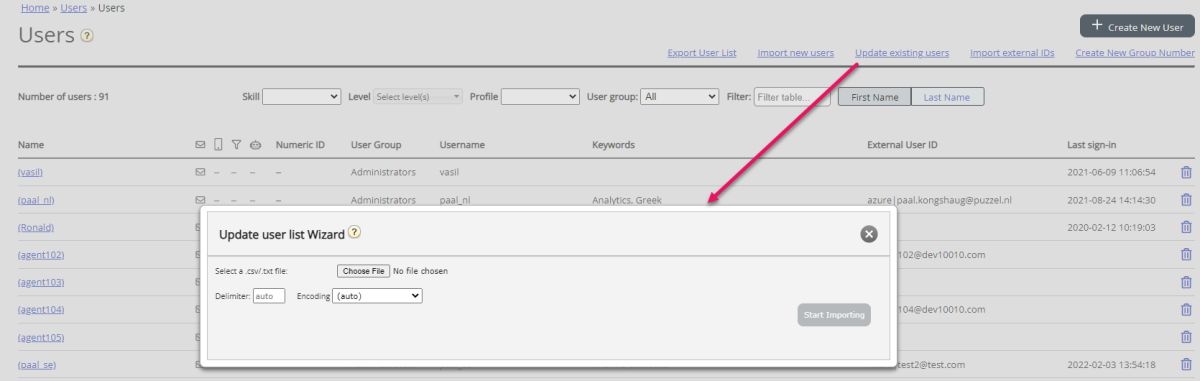Update user list (prior to Puzzel ID)
If you for some reason need to update information on many of your users, you can upload a file with updated information for these existing users as an alternative to update one user at a time. You might want to add missing information, e.g. Firstname, Lastname if only username is registered, or add email address if only mobile number is entered, or add or update Keywords.
How to do it:
- First, export a file with all existing users
- In this file, delete the users (rows) you don’t want to change and delete column external_id
- Add or change information for the users you want to update, and save the file as a csv/txt file (CSV UTF-8 recommended).
- Then select Update existing users, and from the popup window choose the file.
- If the file is validated as ok (no cells are red), click Start import.
File format must be txt or csv. We recommend CSV UTF-8 encoding for the file to make sure characters other than a-z are shown correctly.
The first row in the file must contain these column names:
user_name, firstname, lastname, user_num, email, mobile, usergroup_name, language_code, user_id, keywords.
Row 2-N contains the users that will be updated. We allow max 100 rows in a file.
About the columns:
| Column | Description |
|---|---|
| user_name | Required and must be unique within the customer (max 32 characters) |
| firstname | Optional (max 32 characters) |
| lastname | Optional (max 32 characters) |
| user_num | The Agent ID is shown in statistics(max 6 digits). Must be unique. Optional |
| On format *@*.*. Must be unique, and is needed for one-time passwords. Email address or mobile number is required! | |
| mobile | Must be unique and include 00 and country code, but no spaces or brackets. Used for one-time passwords. Email address or mobile number is required! |
| usergroup_name | Required. You must use an existing user group name. |
| language_code | Required. Choose between en, no, dk, se, fi, nl, bg. |
| user_id | Required. The unique id for the user in Puzzel |
| keywords | Optional, max 100 characters. If more than one keyword for a user, please use "§" as separator . |
Special characters like \, ", /, |, ^, §, £, $, %, ¤ are not allowed, except when used as separator within the keywords field.
To change a user's user group can only be done if the user is logged off.
Please note that if a user in the file has no value for a column and the user has a value for this column in the database today, the value in the database will be deleted!
User type and Puzzel ID should not be included in the file. When you update info on users through file import, user type is not changed. If you add/change email address on a user that has 'Puzzel ID equal to email address' ticked, the user's Puzzel ID is also updated.