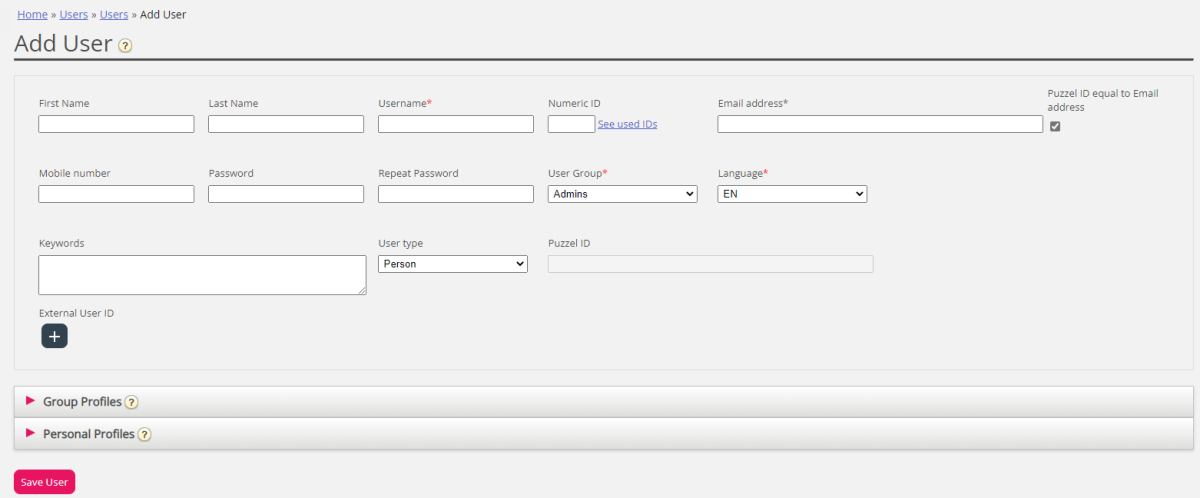Create New User
Click on the Create new user button on the Users - Users page to create a new user.
On the Add User page, you register the new user's personal details.
- Username, User Group and Language are required fields,
- For today's Puzzel sign in using customer key, username and password, a unique Email address (or Mobile number including 00 and country code) is needed, so that the user can set/re-set his/her own password if it's forgotten or has expired.
- For new users you must now select a user type (Person is default).
- For user type Person we require an Email address, and the default is that the email address is equal to the user's Puzzel ID.
- Puzzel ID is needed to use the new sign-in solution coming later in 2023.
- To link a (new) user with user type Person to the same Puzzel ID as an existing user, you must untick 'Email address equal to Puzzel ID' and then enter the relevant email address in the Puzzel ID field.
- Keywords is optional.
Numeric ID
You can define Numeric IDs for your agents if they want/need to log on to the contact centre queue(s) via telephone (if access to a PC connected to internet is unavailable) or if all Puzzel's web-servers are down. By clicking See used IDs, you can see what numbers are already in use.
An administrator should register all new users with an email address, Puzzel ID and no password. Then tell the new user to click Forgot password/Need new password on the agent application or admin portal log in screen to receive a one-time password by email so that their password can be defined. For the new sign in solution coming later i 2023, it's the Puzzel ID that is used as the user identifier at sign in.
Group profiles (for user)
Group profiles are defined per user group. Click on the Group profiles heading to open the accordion and see the available group profiles for this new user. Check/uncheck the profiles you (dont) want to be available for this new user before clicking Save User.
Personal profiles (for user)
Personal profiles are profiles that only the chosen user has access to. A user can have none, one or more personal profiles. A personal profile is created in the same way as a group profile, and you can select the name, the skills and skill levels you would like the profile to contain. If you have changed skills or skill levels in a profile, remember to save.
Delete user
You can delete a user, but not if the user is logged on to the queue
Move a user to another user group
You can move a user from one user group to another if the user is not logged on to queue, but you should always tell the user about such a move, since the user's available user group profiles will change.
The API (UserUpdate) does not support to move a user to a new user group!