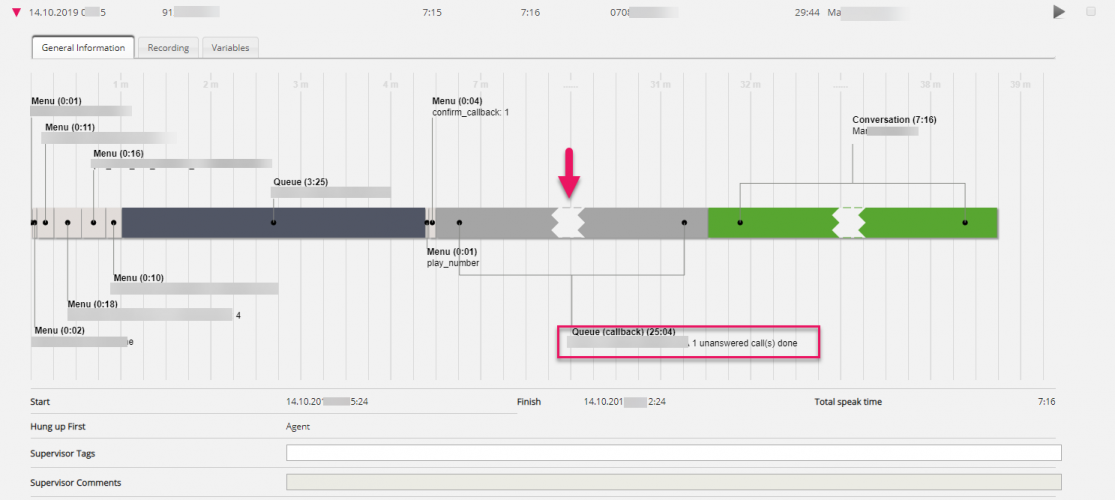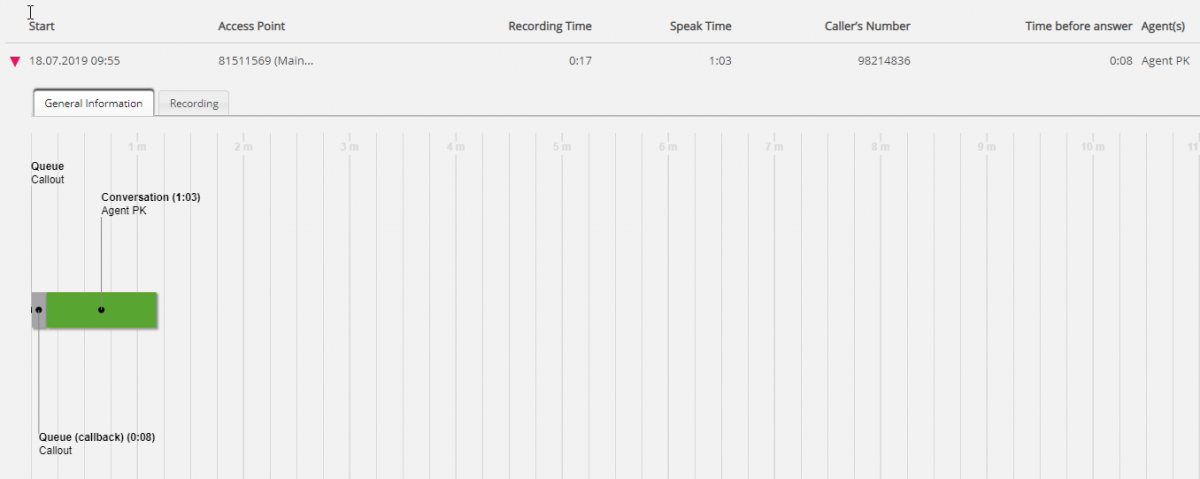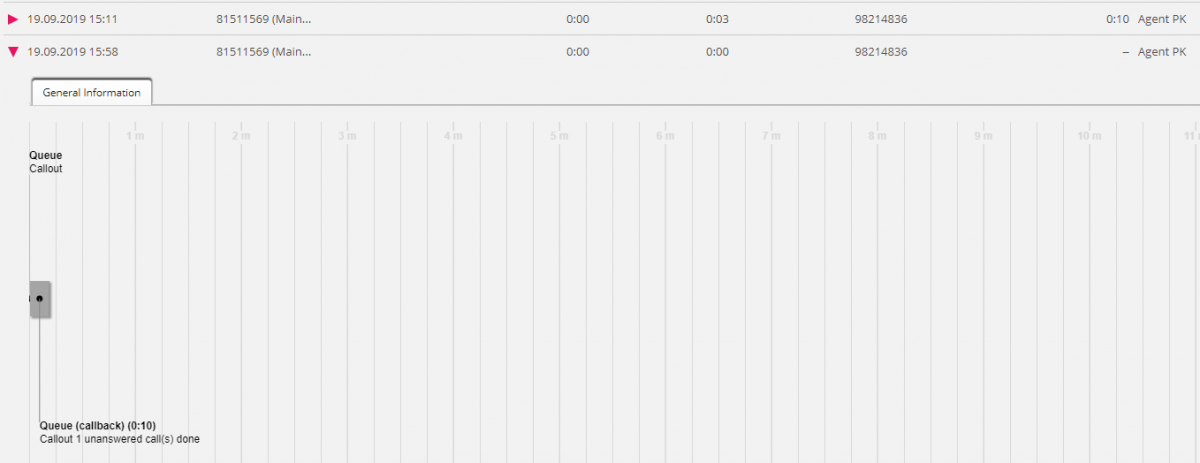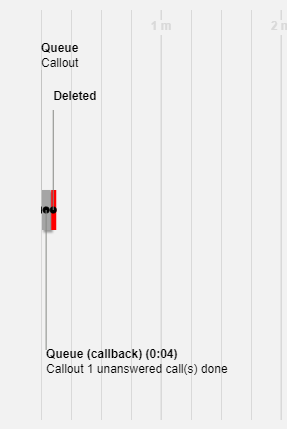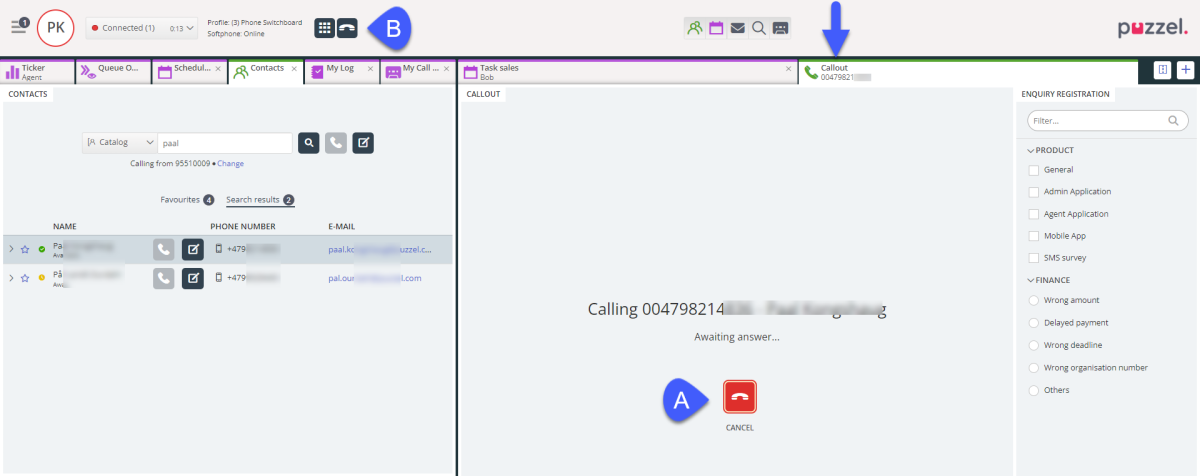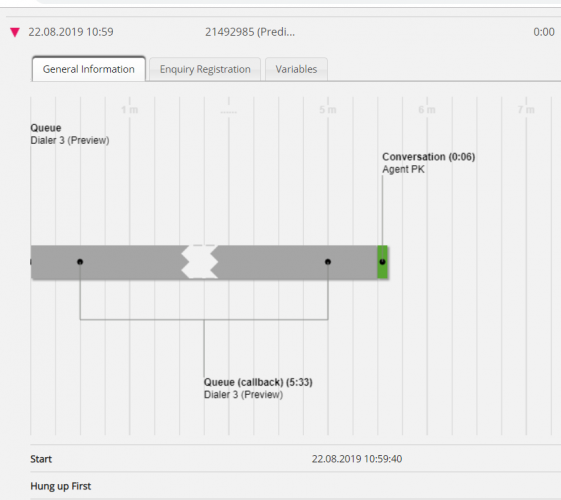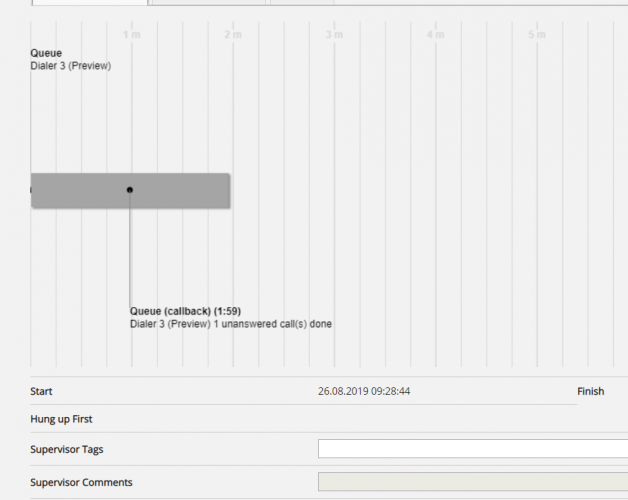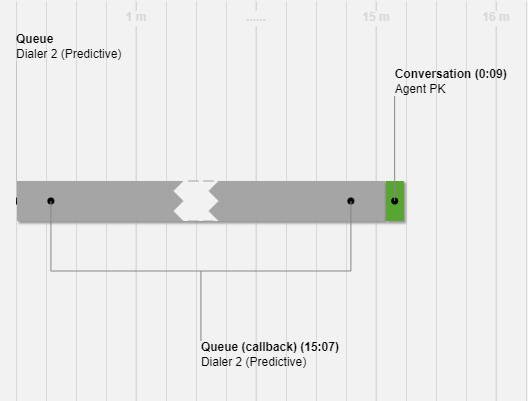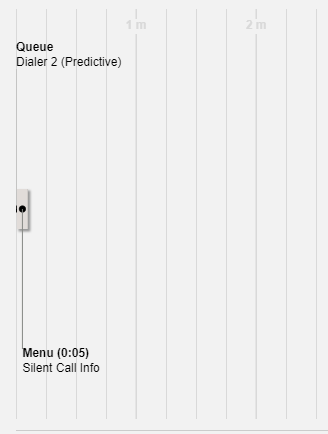Callback, outbound, Dialler and agent to agent calls in Archive
Callback in queue
When a customer orders callback in queue, it takes some time from callback is ordered until the callback is done. When the customer is first in queue, the agent is called, and when agent answers, the customer is called, but it’s not sure the customer answers. It is possible to configure that a 2nd and a 3rd callback attempt is done.
For an incoming call where the caller has ordered callback, we first show the ordering session, that is 0 or more menu events, a queue event, and then 1-4 menu events where callback is ordered/confirmed.
When the first callback attempt is done later and the customer answered, we will also show a special event called “Queue (callback)” and a conversation event.
If the first callback attempt is not answered by the customer, we will show a “Queue (callback)” event with label “1 unanswered call done”, but no conversation event since the agent and the customer were not connected, and speaktime and recording time will be 0. However, the agent name will be shown and also the agent's Enquiry registration, if done.
If the customer answers the 2nd callback attempt, it will look like this:
If a callback is answered by the customer’s voicemail, the callback is answered and there will not be done a new call to this customer.
The shown agent speaktime here is from the agent is connected to the caller, which is a few seconds shorter than the speaktime in historical agent statistics reports, where the full agent speaktime is reported.
If the callback is deleted from queue, there will be a red Deleted event.
For answered callbacks (with a recording) we only show the Session_id for the session with the recording.
Please note that for callback call caller first, the "Queue (callback)" event generated by and presented in the Archive only will usually be far too short. To see when the Queue, Menu and Conversation events occurred, please open tab Event list (or study the Raw data).
Outbound calls
When an agent makes an outbound call to a phone number (possibly from the catalog), this will be shown in the Archive in a queue called e.g. Callout or Outbound, and the called number will be shown as “Caller’s number”.
For outbound calls, the Archive shows:
- 1 Queue event (in the Outbound/callout queue) with no duration, when call was initiated
- 1 Queue (callback) event with duration from call was initiated until the destination number answered (this is the ring time experienced by the agent), or until busy/reject/error or until agent hangs up while it’s ringing
- 1 Conversation event only if the destination number answered. This event has duration from the destination number answered until the call ended. This speaktime is a few seconds shorter than the speaktime in historical agent statistics reports, where the full agent speaktime is reported.
Answered outbound call:
Unanswered outbound call - when agent clicked the "Hang-up" button in the top bar (B in illustration below):
Unanswered outbound call - when agent clicked "Cancel" button in the Callout request tab (A in illustration below):
In this case there will be an extra red event with text Deleted since the call was “deleted” from queue.
For an unanswered outbound call, the Queue (callback) event also shows the text “1 unanswered call done”.
Agent-to-agent calls ("agent2agent")
If agent1 initiates a call to agent2, this call may be answered by agent2 or not. Such an agent-to-agent call will be shown in the Archive with “agent2agent” as the Caller’s number, and no queue event (since it's not in the 'callout' queue).
If the call was not answered by agent2, it will show as a short conversation event for agent1 only.
If the call was answered by agent2, it will look like a consult call initiated by agent1, that is, a very short Conversation event for agent1 and a longer Consult event with agent2.
If the call was not recorded, both agent1 and agent2 will be shown in column Agent(s), but if the the call was recorded (due to forced recording on agent1), only agent1 will be listed in the Agent(s) column (but both agent names are shown in the chart).
In this example agent1 (Paul Kingshill) called to agent2 (Bob Builder), who answered after 6 sec ringing, and the conversation between the two lasted 2:10, so agent1’s total Speaktime was 2:16. Time before answer is 2 sec since it only took 2 sec from agent1 clicked 'call' until the softphone auto-answered.
To look specifically for such agent to agent calls, you can use value "agent2agent" in field Caller's number. (A search with value "<secret>" in field Caller's number will not return calls with a withheld number.)
If a user has a resource filter containing some system queues assigned for Archive, this user will not find agent2agent calls in Archive, since these calls are not linked to a queue.
Dialler
If the agent selects action 'Mark as unanswered/voicemail' or 'Reschedule' for a call, this will be shown in the call's Enquiry registration tab.
Preview Dialler calls are shown in Archive in the same way as outbound calls, that is, we show a Queue event (with duration=0), a Queue (callback) event and possibly a Conversation event. The shown agent speaktime here is from the agent is connected to the called number, which is a few seconds shorter than the speaktime in historical agent statistics reports, where the full agent speaktime is reported.
The Queue (callback) event’s duration represents the time from the contact was put in Dialler queue until contact answered (or call end due to no answer).
With Predictive/Power/Progressive mode, the Dialler calls the contact first, and an agent is called only if the contact answers (and agent is available). If the contact did not answer, there will be a Queue event with no duration, a Queue (callback) event and a Menu event only if a silent call announcement was played to the contact.
Answered
Not answered
Silent call announcement
Scheduled call
After a Scheduled call is done, we show it in Archive with these events:
- a Queue event (0 sec) when the Scheduled call was created (T0)
- a Waiting for scheduled time event, lasting from the creation time (T0) until the scheduled time (T1). This event might be hours or days long.
- a Queue (Callback) event lasting from the Scheduled time (T1) until the call started (T2). This is usually only 0-5 minutes
- a Conversation event for the actual call.
Welcome message to caller and agent when agent answers
When an agent answers a call from queue, we join the caller and the agent immediately. If your solution is configured to play a short message to the caller and the agent when the agent answers, this short message might be shown as a menu event after the conversation event in the chart, since the conversation event started first.
More details to be found in article Raw data vs Archive events.