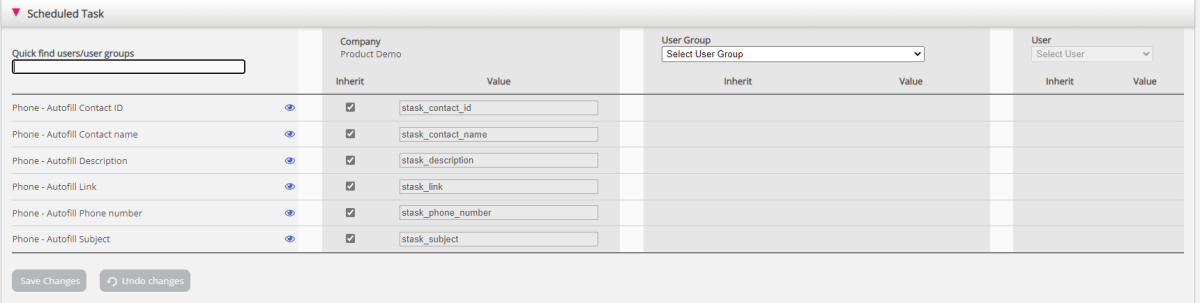Scheduled task
If you are using Scheduled task and you want to allow your agents to create a Scheduled Task from a call request tab, you need to turn on property "Allow agent to schedule task from a request tab" on page Users - Products under Agent application. More info here.
Then your main admin must to go to page "Users -> Access control -> Administration" and turn on property "Show pagegroup Scheduled task" so that admin user(s) can see the new accordion Scheduled Task on page "Users -> Products".
In this part (Users - Products - Scheduled task) you can see and change variable mapping for "autofill Scheduled Tasks created from phone calls". Each field of the Scheduled Task can be automatically filled based on predefined dynamic variables from the Call Flow or Dialler configuration.
The variables can be customized by unchecking "Inherit", and different user groups can use different variables for the auto-filling function. If a variable is empty when the agent answers the call, the field will remain blank when the agent clicks the Schedule button to create a Scheduled Task. The variables need to be populated in the Call Flow or Dialler configuration.
Configuration for Dialler requires implementation work done by the Puzzel team. If you're Call Flow certified it's possible to configure this functionality for inbound calls yourself. Please reach out to our support technicians for assistance.